12 Best RMM Software Shortlist
I've assessed the top tools and handpicked the 12 best RMM Software to solve your specific challenges and fill the gaps in your needs.
- Barracuda MSP - Best for robust security features
- OptiTune - Best for customizable user experience
- ITarian RMM - Best for integration capabilities
- Syxsense - Best for real-time monitoring
- Naverisk - Best for network management efficiency
- N‑able N‑sight RMM - Best for intuitive alerting system
- N‑able N‑central RMM - Best for automation and scalability
- MSP360 RMM - Best for cross-platform compatibility
- ManageEngine ServiceDesk Plus MSP - Best for helpdesk functionality
- ConnectWise RMM - Best for client communication tools
- NinjaOne - Best for centralizing control
- Atera - Best for flexible pricing structure
Navigating the complex world of client networks can be daunting, especially when managing virtual machines, SMBs, network discovery, and more. That's where RMM Software, a management platform designed with you in mind, comes into play. As an admin, I've experienced firsthand the benefits of this system, from seamless IT automation to effective remediation of vulnerabilities. RMM platforms bring together a plethora of features like audits, add-ons, and metrics.
Whether you're looking for a SaaS solution or an on-premise IT asset management system, these tools are tailored to meet end-user needs, offering a comprehensive PSA and easing the pains of network administration. In one sentence, this software streamlines the management and monitoring of IT systems and client networks. The benefits include increased efficiency, enhanced control, and robust security for admins.
The main pain points it resolves are the complexity of monitoring multiple systems, identifying and fixing vulnerabilities, and ensuring optimal performance across the board. Trust me, exploring these options will significantly uplift your IT management experience.
What Is RMM Software?
RMM Software, or Remote Monitoring and Management Software, is a crucial tool that IT service providers, managed service providers (MSPs), and internal IT teams utilize to proactively oversee and control their clients' or organizations' IT systems. By continuously monitoring the health and performance of servers, networks, and endpoints, RMM Software can identify potential issues and resolve them often before users even notice.
This technology aids in maintaining system integrity, ensuring security, streamlining management tasks, and often includes features for automation and reporting. It's designed to increase the efficiency of IT operations, reduce downtime, and contribute to a more stable technological environment.
Overviews of the 12 Best RMM Software
1. Barracuda MSP - Best for robust security features
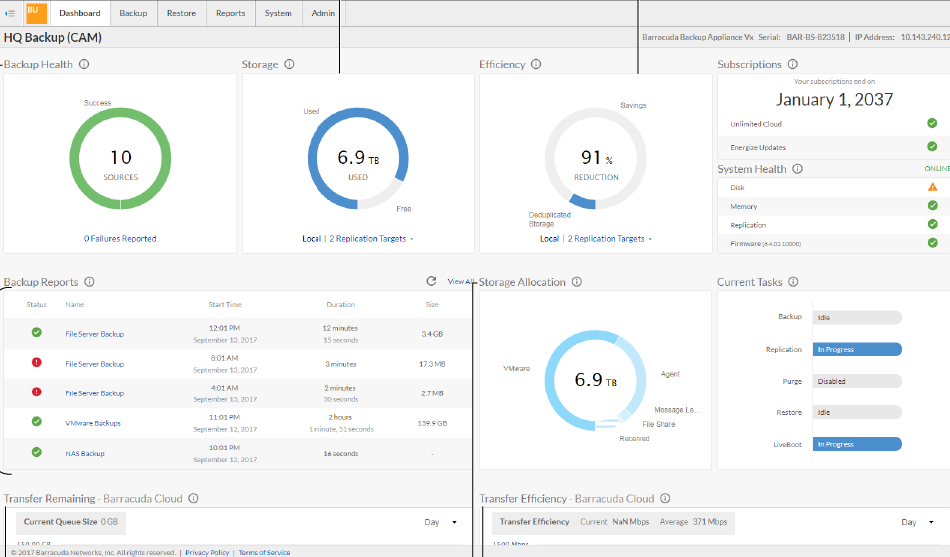
Barracuda MSP is a leading name in the field of remote monitoring and management, focusing on delivering top-notch security features. Serving various industries, it plays a critical role in safeguarding IT systems and networks, making it especially appealing for businesses prioritizing strong security measures.
Why I Picked Barracuda MSP:
I chose Barracuda MSP after comparing its security features with other tools, and I was impressed with its dedication to offering robust protection. It stands out with its comprehensive approach to security, monitoring every endpoint and network in real time. That's why I believe Barracuda MSP is best for robust security features, as it brings together several vital security functions in one platform, making it a preferred choice for businesses wanting to ensure the utmost protection.
Standout features & integrations:
Barracuda MSP offers features such as threat protection, network monitoring, and email security. The ability to pinpoint and address threats before they escalate gives it a unique position in the RMM landscape. Integrations include popular solutions like Office 365 and various other cloud-based services, ensuring smooth operations and better alignment with existing infrastructure.
Pricing:
From $10/user/month (min 5 seats)
Pros:
- Comprehensive threat protection
- Real-time network monitoring
- Integration with popular cloud services
Cons:
- May be complex for new users
- Higher pricing compared to some competitors
- Limited customization options
2. OptiTune - Best for customizable user experience

OptiTune is a remote monitoring and management tool that offers flexibility and customization in managing IT systems and networks. It provides tailored solutions to meet the specific needs of businesses, which makes it stand out as the ideal choice for those looking for a user-centric approach.
Why I Picked OptiTune:
I chose OptiTune after evaluating its ability to provide a truly customizable user experience. In a market where many tools offer rigid interfaces, OptiTune provides an adaptable platform that can be tailored to different user needs and preferences. This ability to fine-tune and align with a company’s unique requirements is why I find OptiTune best for customizable user experience.
Standout features & integrations:
OptiTune offers features such as custom branding, personalized dashboard configurations, and customizable alerting systems. These features allow businesses to align the platform with their brand identity and operational needs. Integrations with widely used systems like Windows and popular antivirus solutions facilitate cohesive operations and greater control over the network and endpoints.
Pricing:
From $4/user/month (min 10 seats)
Pros:
- Highly customizable interface
- Tailored solutions to fit specific needs
- Integration with popular operating systems
Cons:
- May require technical expertise to set up
- Limited mobile support
- Lack of some advanced monitoring features
3. ITarian RMM - Best for integration capabilities

ITarian RMM is a comprehensive solution that provides robust remote monitoring and management functions. Its ability to seamlessly integrate with a wide range of platforms and tools sets it apart, enabling organizations to combine their existing systems and resources into a unified operational environment.
Why I Picked ITarian RMM:
I chose ITarian RMM due to its exceptional integration capabilities. After carefully evaluating the market, I discovered that ITarian RMM offers the ability to blend and connect various systems, tools, and applications, which many businesses rely on. Its extensive integration capabilities allow it to stand out, providing a cohesive and unified solution. This makes ITarian RMM best for integration capabilities, meeting the diverse needs of different organizations.
Standout features & integrations:
ITarian RMM offers a wide array of features, including remote support, patch management, and automated scripting. The most remarkable aspect is its ability to integrate with various operating systems, CRMs, cloud services, and antivirus platforms. These integrations foster smoother operations and create a unified workspace that enhances productivity and streamlines IT management.
Pricing:
From $6/user/month (min 5 seats)
Pros:
- Extensive integration capabilities
- Offers a wide range of management features
- Flexible and scalable to different needs
Cons:
- Some complexity in setup and configuration
- Support might be slow at times
- Limited customization in reporting options
4. Syxsense - Best for real-time monitoring

Syxsense is a remote monitoring and management tool that excels in providing real-time monitoring capabilities. It offers an immediate view into your system's status and activities, making it a valuable asset for those who want to maintain control and visibility over their IT environment.
Why I Picked Syxsense:
I chose Syxsense due to its exceptional real-time monitoring features. In my process of selecting, evaluating, and comparing various tools, Syxsense stood out for its ability to provide immediate insights and continuous updates on network and device status. Its real-time monitoring capacity ensures that administrators can promptly detect and respond to any potential issues, making it the best for real-time monitoring and timely intervention.
Standout features & integrations:
Syxsense provides extensive monitoring functions, including device performance, security status, and software updates. Its real-time dashboard and alerts are highly effective for rapid response. Integration with various platforms such as Windows, macOS, and Linux ensures that it can function across different environments, offering a consistent and unified view of all monitored systems.
Pricing:
From $10/user/month
Pros:
- Excellent real-time monitoring capabilities
- Integrates with multiple operating systems
- Comprehensive dashboard with actionable insights
Cons:
- Might be overwhelming for smaller organizations
- Limited documentation and support resources
- Slightly higher cost compared to similar tools
5. Naverisk - Best for network management efficiency
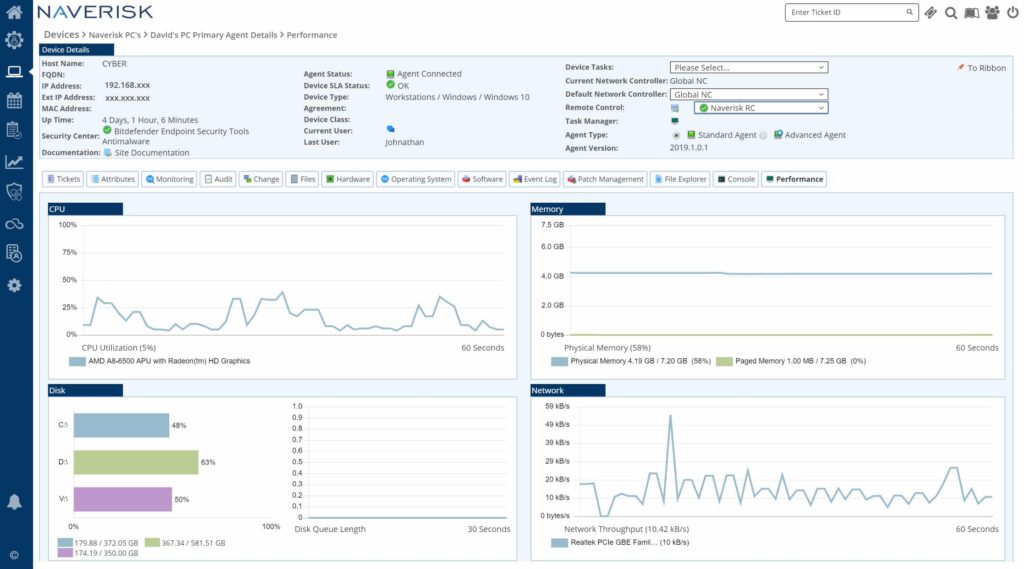
Naverisk is a comprehensive IT service platform designed for network monitoring and management. Its efficiency in overseeing and controlling various network components allows for streamlined operations, positioning it as an ideal solution for organizations seeking to enhance their network management efficiency.
Why I Picked Naverisk:
I picked Naverisk after considering multiple alternatives, determining that it offered a unique blend of functionality and user-friendliness. What set it apart, in my judgment, was its ability to integrate various aspects of network management into a single platform, facilitating efficiency. Its capabilities make it best for network management efficiency, with features that allow administrators to conduct quick diagnostics, monitor performance, and manage all network components with ease.
Standout features & integrations:
Naverisk's standout features include advanced network monitoring, automated patch management, and robust reporting tools. Its ability to offer real-time insights and handle complex network structures makes it a valuable tool for network administrators. Integrations with platforms such as ConnectWise and Autotask allow for a seamless connection between network management and other IT service tools, enhancing overall productivity.
Pricing:
From $12/user/month (billed annually)
Pros:
- Comprehensive network management features
- Integration with popular IT service platforms
- User-friendly interface and customizable dashboards
Cons:
- Annual billing might be less flexible for some organizations
- Potential learning curve for new users
- Limited customization in certain areas of functionality
6. N‑able N‑sight RMM - Best for intuitive alerting system

N‑able N‑sight RMM is a platform designed to provide remote monitoring and management solutions for IT professionals. The tool's intuitive alerting system is vital for real-time notifications and actions, helping IT teams to respond quickly to any issues, thus making it an outstanding choice for those seeking an efficient and responsive alerting system.
Why I Picked N‑able N‑sight RMM:
I chose N‑able N‑sight RMM after comparing several remote monitoring and management tools, judging that its alerting system is particularly intuitive and effective. Its ability to detect and notify issues in real-time makes it stand out from the competitors. I found it best for the intuitive alerting system as it allows users to set specific triggers and filters, ensuring that only relevant alerts are sent, reducing noise, and enabling quick response.
Standout features & integrations:
N‑able N‑sight RMM features a robust alerting system, automation capabilities, and integrated security measures. The alerting system can be customized to fit the unique requirements of an organization, allowing for a streamlined workflow. Integrations with tools such as Microsoft 365 and Webroot provide extended functionality that enhances the efficiency of monitoring and managing various IT components.
Pricing:
From $10/user/month (billed annually)
Pros:
- Highly customizable and intuitive alerting system
- Integrations with essential business and IT tools
- Automation features to streamline processes
Cons:
- Billed annually, which might not suit all businesses
- Some users might find initial setup and customization complex
- Potential limitations in the support for less common third-party integrations
7. N‑able N‑central RMM - Best for automation and scalability

N‑able N‑central RMM is a remote monitoring and management tool designed for managed service providers (MSPs) and IT professionals. The system excels in providing automation features that allow for efficient scaling of IT operations, making it an excellent choice for businesses seeking growth without complexity, hence why it's best for automation and scalability.
Why I Picked N‑able N‑central RMM:
I chose N‑able N‑central RMM after determining that its automation capabilities and scalability features are highly efficient and flexible. In comparing different tools, it stood out for its powerful and intuitive automation workflows that can significantly reduce manual tasks. I consider it best for automation and scalability as it supports the expansion of IT infrastructure with ease, accommodating businesses of varying sizes and complexities.
Standout features & integrations:
N‑able N‑central RMM offers an impressive suite of automation tools and reporting functionalities, which facilitate proactive management of IT systems. It enables a high degree of customization, allowing for tailored solutions to specific business needs. Its integrations with leading industry solutions, such as Microsoft 365, Webroot, and ConnectWise, allow for an enhanced and unified approach to IT management.
Pricing:
From $20/user/month (min 5 seats)
Pros:
- Robust automation features that reduce manual efforts
- Scalable to accommodate businesses of different sizes
- Diverse integrations with popular IT and business tools
Cons:
- A minimum of 5 seats required, which might not suit smaller businesses
- May have a steeper learning curve for new users
- Customization might require advanced technical skills
8. MSP360 RMM - Best for cross-platform compatibility

MSP360 RMM is a tool aimed at managed service providers and IT departments that offers remote monitoring and management across different platforms. It's renowned for its broad compatibility with various operating systems, including Windows, macOS, Linux, and others, affirming its position as best for cross-platform compatibility.
Why I Picked MSP360 RMM:
I picked MSP360 RMM for this list after examining its superior capability to work seamlessly across different platforms. In judging its features and comparing them with similar tools, its stand-out attribute was the ease of managing diverse environments within a single interface. This makes it ideal for businesses or service providers managing multiple platforms, and I believe it's best for cross-platform compatibility due to this flexibility.
Standout features & integrations:
MSP360 RMM’s support for a wide array of platforms is indeed remarkable, providing a consistent user experience regardless of the underlying operating system. Its integration with cloud backup services and remote access functionalities are some key features that streamline daily operations. The integration with solutions such as AWS, Google Cloud, and Microsoft Azure offers more flexibility and control over data management.
Pricing:
From $10/user/month (billed annually)
Pros:
- Wide compatibility with various operating systems, including Windows, macOS, Linux
- Integration with major cloud providers ensures streamlined data management
- Comprehensive remote monitoring and management tools
Cons:
- Billing is done annually, which may not suit all customers
- Some users may find the interface less intuitive
- A lack of detailed documentation or tutorials might hinder new users
9. ManageEngine ServiceDesk Plus MSP - Best for helpdesk functionality

ManageEngine ServiceDesk Plus MSP is a complete helpdesk solution designed specifically for managed service providers. It offers robust ticketing, account management, asset tracking, and much more, with a special focus on delivering top-notch helpdesk functionality that makes it the best in this specific aspect.
Why I Picked ManageEngine ServiceDesk Plus MSP:
I chose ManageEngine ServiceDesk Plus MSP after careful comparison with other tools, assessing the specific need for strong helpdesk support within an organization. Its features stand out in providing a full-featured helpdesk solution tailored to the requirements of managed service providers. I determined it's best for helpdesk functionality because of its refined features that facilitate seamless issue tracking, management, and resolution.
Standout features & integrations:
ManageEngine ServiceDesk Plus MSP offers intuitive ticketing, comprehensive asset management, and powerful account management features that are essential for any helpdesk functionality. Its integration capabilities are equally compelling, providing connectors to prominent third-party applications such as Zoho CRM, Jira, and various Microsoft products, enabling a cohesive environment for support and IT management.
Pricing:
From $60/technician/month (billed annually)
Pros:
- Highly focused on helpdesk functionality with an intuitive ticketing system
- Integrations with many third-party applications increase efficiency and collaboration
- Modular design allows customization to fit individual business needs
Cons:
- Pricing can be on the higher side for small businesses
- Initial setup may require some technical expertise
- Some users may find the interface dated and less user-friendly
10. ConnectWise RMM - Best for client communication tools

ConnectWise RMM is a remote monitoring and management solution that facilitates IT professionals in offering superior service and support to their clients. Its unique set of communication tools allows service providers to stay connected with their clients, making it an outstanding solution in terms of client communication capabilities.
Why I Picked ConnectWise RMM:
I picked ConnectWise RMM after carefully evaluating its communication tools and judging its ability to enable effective interaction between IT professionals and their clients. It stands out for the seamless way it integrates various communication methods into its platform. I determined that this tool is best for client communication tools due to the holistic approach it takes in fostering client relationships and providing real-time support.
Standout features & integrations:
ConnectWise RMM offers chat support, integrated video conferencing, and real-time collaboration tools that enable efficient communication with clients. These features are particularly useful for client support and troubleshooting. Integration with key platforms such as Microsoft 365, Slack, and various CRMs ensures that client communication is consistent and streamlined across different channels.
Pricing:
Pricing upon request
Pros:
- Rich set of client communication tools that enhance real-time collaboration
- Easy integration with other commonly used platforms for a cohesive communication experience
- Highly customizable, allowing it to adapt to various business needs
Cons:
- The lack of transparent pricing may deter potential users
- Some features may require a steep learning curve
- Occasional glitches and bugs reported by users
11. NinjaOne - Best for centralizing control

NinjaOne is a unified managed service platform designed to centralize all control aspects, from monitoring and management to automation and reporting. The centralized nature of NinjaOne ensures efficiency and consistency, making it an excellent tool for businesses seeking a unified approach to control various IT aspects.
Why I Picked NinjaOne:
I chose NinjaOne for its ability to centralize control over various IT components within a single platform. In comparing and judging various tools, NinjaOne stood out for its comprehensive integration of control mechanisms, all in one place. This makes it different from other solutions and confirms why it's best for centralizing control.
Standout features & integrations:
NinjaOne offers real-time monitoring, automation, remote management, and extensive reporting tools. These features are pivotal in centralizing control, allowing for efficient management and quick responsiveness. Integrations include widely-used platforms such as Microsoft 365, Google Workspace, and various cloud providers, ensuring that control is maintained across diverse environments.
Pricing:
From $7/user/month (billed annually)
Pros:
- Provides a comprehensive dashboard that centralizes all control mechanisms
- Offers integration with popular platforms to maintain control across various environments
- Enables automation, reducing manual workload
Cons:
- Might be complex for small businesses that don't require extensive centralized control
- Some users may find the interface less intuitive
- Billed annually, which might not be preferred by some potential customers
12. Atera - Best for flexible pricing structure

Atera is a cloud-based remote monitoring and management (RMM) tool designed to provide IT professionals with the tools they need to manage and maintain their clients' IT systems. With its distinctive pricing structure, Atera offers flexibility that caters to a wide range of businesses, aligning with the 'best for flexible pricing structure' by allowing clients to choose a plan that suits their budget and needs.
Why I Picked Atera:
I chose Atera for its unique approach to pricing that stands out in the crowded market of RMM tools. Selecting Atera was a decision based on the understanding that businesses have different needs and budgets. This flexibility in pricing ensures that Atera caters to various business sizes and types, which is why I determined it's best for a flexible pricing structure.
Standout features & integrations:
Atera's most important features include remote monitoring, automation, reporting, and a fully-integrated helpdesk. These features provide an all-in-one solution for managing clients' IT systems effectively. Integrations with popular platforms like QuickBooks, Microsoft 365, and Zapier allow businesses to align Atera with their existing workflows.
Pricing:
From $79/user/month (billed annually), with no minimum number of seats required. This flexible pricing structure enables businesses to choose the plan that best suits their specific needs and budget constraints.
Pros:
- Offers a robust set of features, including remote monitoring and automation
- Integrates with widely-used platforms to fit into existing workflows
- Flexible pricing allows for tailored plans based on individual business needs
Cons:
- Some users may find the interface a bit challenging to navigate initially
- Advanced features may require a learning curve for some users
- The flexible pricing structure might be overwhelming for those looking for a more straightforward pricing model
Other Noteworthy RMM Software
Below is a list of additional RMM Software I shortlisted but did not make it to the top 12. Definitely worth checking them out.
- GoTo Resolve - Good for streamlined IT management
- Action1 - Good for endpoint management and security
- ManageEngine RMM Central - Good for comprehensive monitoring solutions
- Datto RMM - Good for cloud-based remote management
- Pulseway - Good for real-time remote monitoring
- Domotz - Good for network management for small businesses
- Kaseya VSA - Good for scalable IT systems management
- SuperOps.ai - Good for unified professional services automation
- Addigy - Good for Apple device management
- Hexnode UEM - Good for unified endpoint management
- PRTG Network Monitor - Good for network monitoring and reporting
- Auvik - Good for network management and visibility
Selection Criteria for Choosing RMM Software
Choosing the right Remote Monitoring and Management (RMM) software can be a complex task. As someone who's evaluated dozens of RMM tools, I focused on criteria that are specifically tailored to meet the demands of IT professionals and organizations. Here's what I found to be the most crucial factors to consider:
Core Functionality
When choosing RMM software, the core functionality should include:
- Remote Control and Access: Ability to access and control devices remotely
- Patch Management: Facilitating and automating updates for software
- Asset Management: Keeping track of hardware and software assets
- Security Monitoring: Constant monitoring for potential security threats
- Reporting: Detailed reports on system health, performance, and security
Key Features
For RMM software, these are the key features to look for:
- Scalability: Capability to manage increasing numbers of devices without a significant increase in complexity
- Integration with Other Tools: Compatibility with other IT management tools, enhancing workflow efficiency
- Customization: Ability to tailor the tool's functionality to an organization's specific needs
- Automation of Routine Tasks: Features that allow routine tasks to be automated, saving time
- Compliance Management: Helping ensure that devices are complying with relevant laws and regulations
Usability
RMM software should be user-friendly, and specific usability factors include:
- Intuitive Interface: Having a dashboard that displays crucial information in an easily digestible format
- Ease of Onboarding: Providing clear instructions, tutorials, or onboarding programs for new users
- Responsive Customer Support: Access to support that can quickly and effectively resolve issues
- Role-Based Access: Configurable permissions to ensure that users have access to only what they need
- Cross-Platform Compatibility: Ensuring that the tool can function across different operating systems and device types
By focusing on these criteria, I identified the best tools that not only offer the required core functionality but also provide features that enhance usability and integration within existing workflows. The specific needs of an organization and its size should guide the final selection, but these criteria provide a solid foundation for making an informed choice.
Most Common Questions Regarding RMM Software (FAQs)
What are the benefits of using RMM Software?
Using RMM (Remote Monitoring and Management) Software offers various advantages, including:
- Efficient Remote Management: Allows IT professionals to access and control devices remotely, leading to quicker resolution of issues.
- Automated Maintenance: Automates routine tasks such as updates and patches, saving time and reducing human error.
- Enhanced Security: Monitors systems for potential threats and ensures compliance with relevant regulations, boosting overall security.
- Comprehensive Reporting: Provides detailed insights into system performance, helping in decision-making and future planning.
- Scalability: Enables the management of increasing numbers of devices without significant complexity, allowing growth without a proportional increase in costs.
How much do these RMM tools typically cost?
RMM tools come with various pricing models, including per-user, per-device, or tiered pricing based on features. Some tools offer a free version with limited capabilities, while others may have a monthly or annual subscription fee.
What is the typical range of pricing for RMM tools?
The pricing for RMM tools can range from as low as $5/user/month to $100/user/month, depending on the features, number of devices managed, and other factors.
What is the cheapest and most expensive RMM software?
The most affordable RMM tools might start from around $5/user/month, while the most feature-rich or enterprise-level tools can go up to $100/user/month or even more.
Are there any free RMM tool options?
Yes, some RMM tools offer free versions, usually with limited features and functionality. These free options can be suitable for small businesses or individual professionals but might lack advanced features needed by larger organizations.
How do RMM tools help with compliance management?
RMM tools often come with compliance management features that help ensure that devices and systems adhere to relevant laws and regulations. They can provide reports and alerts to aid in maintaining compliance with industry standards.
Can RMM tools integrate with other IT management software?
Yes, many RMM tools are designed to integrate with other IT management software, such as ticketing systems, CRM platforms, and security tools. This integration can enhance workflow efficiency and provide a more unified approach to IT management.
Are RMM tools suitable for small businesses?
Yes, RMM tools are available to suit businesses of all sizes, including small businesses. Many vendors offer scalable solutions with pricing models that allow small businesses to choose the features they need without overpaying. Even some free options might be suitable for small businesses with basic remote management needs.
Other RMM Software Reviews
Summary
Choosing the right RMM (Remote Monitoring and Management) Software is a crucial decision for IT professionals, MSPs, and businesses looking to maintain and optimize their IT environments. From centralized control and flexible pricing structures to unique features catering to specific needs, each RMM tool comes with distinct offerings. Evaluating the core functionality, key features, usability, and pricing is essential to finding the perfect fit for your organization.
Key Takeaways
- Core Functionality Matters: Focus on the core functions of the software that align with your organization's requirements, such as remote monitoring, automated maintenance, and centralized control, to ensure the chosen solution can handle your IT needs.
- Understand the Pricing Model: The pricing of RMM tools varies widely, with options ranging from per-user or per-device charges to complex tiered plans. Identify the model that suits your budget and needs, and don’t forget to consider any additional fees or minimum seat requirements.
- Usability is Key: Look for an RMM solution with an intuitive interface, an easy onboarding process, and robust customer support. Specific design elements such as drag-and-drop functionalities or easy-to-configure role-based access can make a significant difference in the day-to-day operations and overall user experience.
What do you think?
We've explored various RMM Software tools in this guide, but the landscape of technology is ever-changing and expansive. If you have experience with an RMM tool that you believe should be on this list, we invite you to share your insights and suggestions with us.
Your hands-on experience and recommendations could greatly benefit others in the community. Feel free to leave a comment or reach out to us with your thoughts on tools we may have missed. We value your input and look forward to hearing from you!
