12 Best Help Authoring Tool Shortlist
After evaluating numerous options, I've curated a list of the 12 best help authoring tools tailored to address your specific challenges.
- Helpinator - Best for rapid documentation creation
- Document! X - Best for Visual Studio integration
- Doc-O-Matic - Best for C++ and .NET documentation
- Archbee - Best for collaborative doc design
- ReadMe - Best for developer-friendly API docs
- HelpSmith - Best for multi-format output
- Heretto - Best for scalable content operations
- ClickHelp - Best for cloud-based authoring
- Document360 - Best for knowledge base management
- HelpNDoc - Best for intuitive user interface
- RoboHelp for Microsoft Azure DevOps - Best for Azure DevOps collaboration
- MadCap Flare - Best for advanced topic-based authoring
Navigating the world of technical writing, I've come to appreciate the immense value of help authoring tools. These tools, designed to streamline the process, offer features like single source publishing, conditional content display, an in-built spell checker, and the capability to embed screenshots. They're vital in crafting HTML help documentation, managing diverse fonts, and ensuring content is optimized for search engines to boost self-service capabilities.
Additionally, snippets for reusable content and translation management tools make it easier to reach a global audience. Think of them as the answer to the challenges we face in creating clear, concise, and accessible documentation. If you're looking to elevate your documentation, these tools could be the solution you've been searching for.
What Is a Help Authoring Tool?
Help authoring tools (HATs) are specialized software applications designed to assist writers in creating, managing, and publishing digital documentation. Primarily used by technical writers, these tools facilitate the production of user guides, manuals, FAQs, and online help systems. HATs often provide features like templates, multimedia integration, and content reuse, ensuring consistency and efficiency in delivering information.
As businesses increasingly recognize the importance of clear, user-friendly documentation, these tools become instrumental in ensuring that customers and end-users can easily understand and utilize complex products or services.
Overviews of the 12 Best Help Authoring Tools
1. Helpinator - Best for rapid documentation creation

Helpinator is a comprehensive documentation solution designed to streamline the help content creation process. Its emphasis on swift and efficient help documentation generation aligns perfectly with the needs of users who prioritize speed without sacrificing the depth and quality of their content.
Why I Picked Helpinator:
When I was comparing various documentation tools, Helpinator clearly distinguished itself. The platform's commitment to quick content generation, paired with its robust features, made it an obvious addition to my list. Amidst many competitors, Helpinator holds its own by ensuring that writers can produce content at an accelerated pace.
This capability convinced me of its standing as the best choice for those aiming for rapid documentation creation.
Standout Features & Integrations:
Helpinator offers a visual WYSIWYG editor that allows writers to focus purely on content. It comes with ready-to-use templates that cater to a range of online documentation requirements, and for those wanting more customization, the tool doesn't disappoint.
Integration-wise, Helpinator ensures that the content can be published and shared through popular platforms and component content management systems (CCMS).
Pricing:
From $10/user/month (billed annually)
Pros:
- Intuitive WYSIWYG editor for straightforward content creation
- Variety of templates catering to different documentation needs
- Compatibility with major content management systems
Cons:
- Initial learning curve for first-time users
- Some advanced features might demand a certain level of expertise
- Restriction to annual billing might deter some potential users
2. Document! X - Best for Visual Studio integration

Document! X is a robust documentation solution tailored specifically for developers working within the Visual Studio environment. Its integration capabilities, especially with Visual Studio, position it as a go-to tool for those who want their documentation process to align closely with their development workflows.
Why I Picked Document! X:
In my journey of selecting and evaluating documentation tools, Document! X emerged as a front-runner, especially for its niche appeal. Among the plethora of tools available, its deep integration with Visual Studio differentiated it, catering precisely to developers in that environment.
This alignment, in my judgment, rendered Document! X is the optimal choice for those in search of flawless Visual Studio integration.
Standout Features & Integrations:
Document! X brings to the table automated documentation builders which utilize the code and comments already present in the development project. This ensures a smooth and efficient documentation process, minimizing redundancy. Beyond Visual Studio, it integrates effectively with other platforms, making content sharing and publishing more accessible.
Pricing:
From $15/user/month (billed annually)
Pros:
- Deep integration with Visual Studio
- Automated documentation generation from existing code
- Wide range of output formats available
Cons:
- Might be too specialized for those not using Visual Studio
- The user interface might be challenging for non-developers
- Limited customization options compared to some competitors
3. Doc-O-Matic - Best for C++ and .NET documentation

Doc-O-Matic offers a specialized approach to creating technical documentation, specifically engineered for C++ and .NET developers. By focusing on these popular languages, it ensures in-depth and tailored solutions for professionals in these domains.
Why I Picked Doc-O-Matic:
Through my careful selection process, Doc-O-Matic caught my attention for its sharp focus on C++ and .NET. Many tools aim for breadth, but it's rare to find one so dedicated to depth in particular languages.
My judgment, formed by contrasting it with various tools, concluded that for C++ and .NET professionals, Doc-O-Matic stands unparalleled in its offerings.
Standout Features & Integrations:
One of the compelling features of Doc-O-Matic is its ability to generate source code documentation directly, cutting down repetitive tasks. Its powerful editor and rich set of templates make the documentation process efficient.
Integrations-wise, it aligns well with popular development environments, ensuring that developers can merge documentation and development processes effectively.
Pricing:
From $12/user/month (billed annually)
Pros:
- Dedicated solutions for C++ and .NET documentation
- Automated source code documentation generation
- Rich set of templates catering to varied documentation needs
Cons:
- Might not be the best fit for non-C++ and .NET users
- The user interface can be intricate for newcomers
- Might lack some features found in broader, more generalized tools
4. Archbee - Best for collaborative doc design

Archbee presents a platform where teams come together to build, design, and perfect their documentation in real-time. The tool's emphasis on collaboration makes it an essential pick for those looking to foster teamwork in the design process of their documents.
Why I Picked Archbee:
I selected Archbee after closely observing its commitment to collaborative features. While many tools claim collaboration as a feature, few implement it as meticulously as Archbee. By comparing it with other contenders, I determined that Archbee truly encapsulates what it means to co-design, co-edit, and co-manage documentation in a team setting.
Standout Features & Integrations:
Archbee stands out with its real-time collaborative editor, enabling multiple users to work simultaneously on the same document. Additionally, the tool’s built-in visual tools like diagrams and flowcharts enhance the design element.
When it comes to integrations, Archbee offers compatibility with platforms like Slack and GitHub, ensuring team communication and project management.
Pricing:
From $9/user/month (billed annually)
Pros:
- Real-time collaboration on documents
- Built-in tools for enhanced visual documentation
- Integrates well with popular team communication platforms
Cons:
- Might have a steeper learning curve for new users
- Limited to web-based use, no dedicated desktop app
- More advanced features might require higher-tier plans
5. ReadMe - Best for developer-friendly API docs

ReadMe offers a platform that specifically caters to the creation and knowledge management of API documentation. With its emphasis on developer-friendly tools and intuitive design, it provides an environment where APIs are documented effectively and comprehensively.
Why I Picked ReadMe:
After comparing a variety of tools, I chose ReadMe for its clear focus on developers and the API ecosystem. Many tools cover documentation in a broad sense, but ReadMe shines in its dedication to the specific nuances of API doc creation. I believe it stands out as the go-to platform for those prioritizing developer-centric API documentation.
Standout Features & Integrations:
A defining feature of ReadMe is its interactive API explorer, which offers live API calls directly within the docs. Additionally, it provides customization options, allowing for a branded experience in the documentation.
For integrations, ReadMe smoothly connects with platforms like GitHub and Bitbucket, facilitating more streamlined documentation processes.
Pricing:
From $10/user/month (billed annually)
Pros:
- Tailored for API documentation
- Interactive API explorer for live calls
- Provides customization for branding purposes
Cons:
- Pricing can be higher than some alternatives
- Requires some technical knowledge for full utilization
- Limited to API documentation, less versatile for other doc types
6. HelpSmith - Best for multi-format output

HelpSmith is a comprehensive documentation tool designed to generate Word documents in various formats. Recognizing the diverse needs of different audiences, this platform ensures that documentation remains accessible, irrespective of the preferred format.
Why I Picked HelpSmith:
I selected HelpSmith after recognizing its capability to cater to diverse documentation output requirements. Unlike many tools that restrict output formats, HelpSmith offers a breadth that caters to various user preferences. Its strength lies in its adaptability, making it a top pick for those prioritizing multi-format documentation.
Standout Features & Integrations:
HelpSmith's versatility is evident in its feature set. It supports the creation of CHM help files, PDFs, Web Help, and even ePub eBooks. Additionally, its integration with Windows Microsoft Word allows for smoother documentation processes, especially when dealing with DOC and DOCX files.
Pricing:
From $15/user/month (billed annually)
Pros:
- Supports a wide range of output formats
- Integration with Microsoft Word
- User-friendly interface for documentation creation
Cons:
- Steeper learning curve for beginners
- Limited advanced customization options
- Lacks some integrations found in competitor tools
7. Heretto - Best for scalable content operations

Heretto provides robust content management solutions tailored for businesses that require growth-ready operations. By focusing on scalable content processes, Heretto meets the dynamic needs of enterprises, ensuring consistent content quality as they expand.
Why I Picked Heretto:
I chose Heretto due to its distinctive emphasis on scalability in content operations. While many tools offer content management, Heretto differentiates itself with a framework designed to evolve alongside growing businesses.
This makes it particularly suitable for enterprises that anticipate growth and need a solution that will remain efficient and effective.
Standout Features & Integrations:
Heretto's strength lies in its content reuse capabilities, enabling businesses to maintain consistency while preventing content duplication. Additionally, its granular permission settings ensure content security and role-specific access.
Integrations include but are not limited to, popular platforms like GitHub, Slack, and Trello, ensuring streamlined workflows.
Pricing:
From $20/user/month (billed annually)
Pros:
- Robust content reuse capabilities
- Granular permission settings for enhanced security
- Extensive integration with popular platforms
Cons:
- Might be over-complex for small-scale operations
- Interface can be overwhelming for beginners
- Potential for steeper learning curve due to feature-rich environment
8. ClickHelp - Best for cloud-based authoring

ClickHelp offers comprehensive documentation solutions via a cloud-based platform. The tool is particularly suited for teams who prioritize accessibility from any location, ensuring collaborative authoring is as straightforward as possible.
Why I Picked ClickHelp:
In determining the tools for this list, I prioritized functionality and user needs. ClickHelp caught my attention because of its unwavering focus on cloud-based solutions. This orientation aligns perfectly with team members that value remote access and collaboration, making it a clear choice for those prioritizing cloud-based authoring.
Standout Features & Integrations:
ClickHelp is renowned for its rich text editor that facilitates intuitive content creation. Its responsive design preview ensures that documents appear correctly across devices. As for integrations, ClickHelp offers compatibility with platforms like GitHub, Zendesk, and Salesforce, among others, to foster a more integrated documentation process.
Pricing:
From $25/user/month (billed annually)
Pros:
- Intuitive rich text editor for easy content creation
- Responsive design preview ensures cross-device consistency
- Effective integration with major platforms for improved workflow
Cons:
- Might require initial training for complete utilization
- Certain features may be more suited for advanced users
- Limited offline functionalities due to cloud-based nature
9. Document360 - Best for knowledge base management

Document360 serves as a platform dedicated to creating, managing, and optimizing knowledge bases. Geared toward making the documentation process more streamlined, it is a go-to tool for organizations needing an efficient knowledge base management system.
Why I Picked Document360:
In the course of selecting tools for this list, I gave precedence to platforms offering unique value in their niches. Document360 made its way to my list due to its robust features tailored exclusively for knowledge base management.
This focus on specialized functionality convinced me of its suitability for teams seeking advanced knowledge-base management capabilities.
Standout Features & Integrations:
A notable feature of Document360 is its Category Manager, which simplifies the organization of articles. Additionally, its versioning system ensures that documentation remains up-to-date with product changes. For integrations, Document360 works with tools such as Microsoft Teams, Slack, and Intercom, allowing teams to maintain communication and collaboration.
Pricing:
From $49/user/month (billed annually)
Pros:
- Category Manager provides organized documentation
- Versioning system keeps content updated with product developments
- Strong integrations with communication platforms for team collaboration
Cons:
- Might come off as complex for beginners
- Certain features can be seen as redundant for smaller teams
- Limited customization options for some design aspects
10. HelpNDoc - Best for intuitive user interface

HelpNDoc is a comprehensive documentation tool that offers creators an efficient avenue for designing and publishing various forms of user manuals and guides. With its user-centered design, the tool ensures that the documentation process is as straightforward as possible, living up to its reputation for having an intuitive user interface.
Why I Picked HelpNDoc:
I chose HelpNDoc after comparing several tools and determining its standout capability was the simplicity of its user interface. The majority of users, whether new to documentation or seasoned professionals, have shared positive feedback about its ease of use.
Hence, for teams or individuals that prioritize a smooth user experience, I believe HelpNDoc is undoubtedly the best for its intuitive interface.
Standout Features & Integrations:
HelpNDoc is equipped with a unique template system, allowing users to create uniform document structures. Additionally, its built-in word processor reduces the need for external editing tools. In terms of integrations, HelpNDoc works well with platforms like HTML, PDF, and ePub, ensuring that content is accessible across various formats.
Pricing:
From $15/user/month (billed annually)
Pros:
- Intuitive user interface minimizes the learning curve
- Advanced template system for consistent documentation
- In-house word processor negates the need for third-party editing tools
Cons:
- Lacks certain advanced customization features
- Might be perceived as basic by expert documentation professionals
- The user interface, while intuitive, has a conventional design
11. RoboHelp for Microsoft Azure DevOps - Best for Azure DevOps collaboration
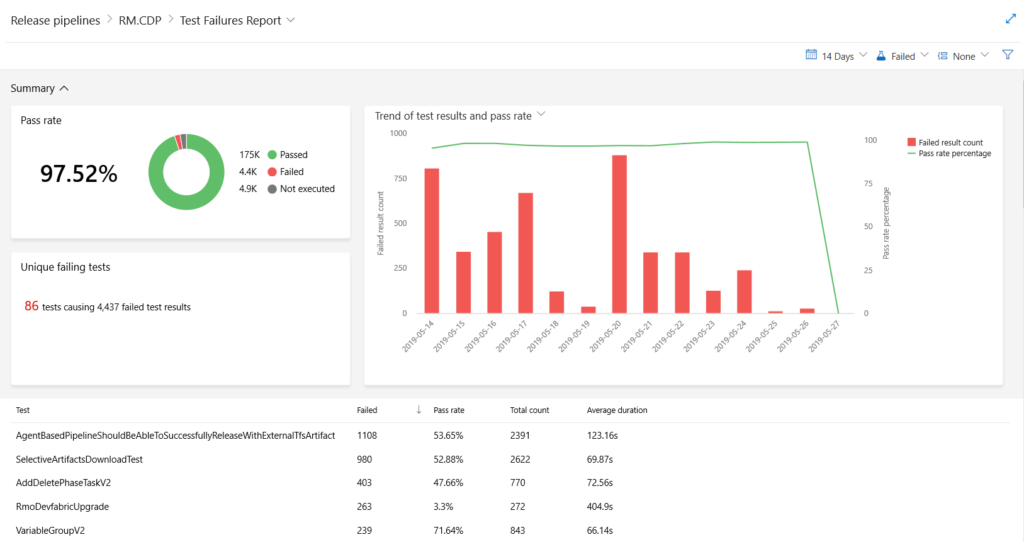
RoboHelp for Microsoft Azure DevOps serves as a comprehensive documentation solution tailored specifically for Azure DevOps environments. Designed with close integration in mind, it enhances the documentation workflow for teams using Microsoft's Azure DevOps platform.
Why I Picked RoboHelp for Microsoft Azure DevOps:
In determining the right tools for this list, I selected RoboHelp for Microsoft Azure DevOps based on its specific alignment with Azure DevOps, making it a specialized choice for teams operating within that ecosystem.
Having examined various tools, it became evident that the synergy between RoboHelp and Azure DevOps is unparalleled. I hold the opinion that for teams deeply rooted in Azure DevOps, this tool offers the best collaborative experience.
Standout Features & Integrations:
RoboHelp for Microsoft Azure DevOps boasts features such as real-time collaboration, ensuring teams can cohesively work on documentation projects. Its responsive design ensures that content is accessible and looks professional on any device. As for integrations, the tool naturally integrates exceptionally well with Azure DevOps, making it an addition to the platform's toolchain.
Pricing:
From $25/user/month (billed annually)
Pros:
- Close integration with Azure DevOps for efficient collaboration
- Real-time collaborative features streamline team projects
- Responsive design assures content quality across devices
Cons:
- Might be limiting for teams not using Azure DevOps
- Learning curve for those unfamiliar with RoboHelp's interface
- Some advanced features may have niche appeal
12. MadCap Flare - Best for advanced topic-based authoring

MadCap Flare stands out as a tool dedicated to modern documentation, offering features that facilitate topic-based authoring for technical writers and professionals. Its advanced features make it suitable for creating and managing large documentation sets while ensuring consistency and structure.
Why I Picked MadCap Flare:
In the process of selecting tools, MadCap Flare caught my attention due to its specialized focus on topic-based authoring. While many tools offer diverse functionalities, MadCap Flare has carved a niche for itself with advanced topic-centric features, which is why I determined it to be the go-to choice for professionals keen on this method. I believe that for intricate topic-based authoring needs, MadCap Flare leads the way.
Standout Features & Integrations:
MadCap Flare is renowned for its content reuse capabilities, which help in maintaining consistency across large document sets. Its responsive design ensures optimal content presentation irrespective of device type. When it comes to integrations, MadCap Flare smoothly integrates with popular content management systems and version control tools, enhancing the documentation workflow.
Pricing:
From $40/user/month (billed annually)
Pros:
- Exceptional topic-based authoring capabilities
- Robust content reuse features ensure consistency
- Absolute integration with content management systems
Cons:
- Might be overwhelming for beginners
- Higher price point compared to basic documentation tools
- Requires dedicated training for complete mastery
Other Noteworthy Help Authoring Tools
Below is a list of additional help authoring tools that I shortlisted, but did not make it to the top 12. They are definitely worth checking out.
- Paligo - Good for cloud-based collaborative authoring
- Dr.Explain - Good for intuitive UI design documentation
- Help+Manual - Good for multi-format document exports
- wpDocs - Good for integrating docs into WordPress sites
- ProProfs Knowledge Base Software - Good for customer support documentation
- MadCap Software - Good for topic-based content creation
- Sandcastle - Good for .NET documentation generation
- ProProfs - Good for e-learning content design
- Flare for ServiceNow - Good for ServiceNow platform integration
- Helpjuice - Good for customizable knowledge base templates
- Innovasys HelpStudio - Good for visual documentation design
Selection Criteria for Choosing Help Authoring Tools
When diving into the vast pool of documentation software available today, I encountered a myriad of options. I've tested each of these tools to get a hands-on feel of their capabilities, advantages, and drawbacks.
From my in-depth evaluations, I've distilled some primary criteria that truly matter when selecting documentation software, especially if you're looking for comprehensive functionality and user-centric design.
Core Functionality
- Content Creation: The ability to create, edit, and format content effortlessly.
- Collaborative Editing: Multiple users should be able to work on a document simultaneously.
- Version Control: Keeping track of changes, with options to revert or reference previous versions.
- Export Options: The tool should enable exporting documentation in multiple formats like PDF, HTML, and Word.
- Topic-based Authoring: Organize content into topics or sections, rather than linear formats.
Key Features
- Intuitive Search: Efficient search capabilities to help users find content rapidly.
- Template Libraries: Pre-designed templates tailored for various documentation types.
- Interactive Media Integration: Incorporate videos, images, and interactive elements into the documentation.
- Feedback Mechanisms: Allows readers to give feedback or comments on the content.
- Cloud Storage: Secure storage solutions to save and retrieve documents from any device.
- Role-Based Access: Define roles for editing, viewing, and administration, ensuring only authorized access.
Usability
- Interactive Interface: For documentation software, a well-designed table of contents or sidebar navigation can help users quickly jump to desired sections.
- Drag-and-Drop Capabilities: Effortless reordering of topics or sections without delving into intricate settings.
- Quick Onboarding: Clear tutorials, walkthroughs, or introduction videos to get users started without hiccups.
- Customizable Dashboards: Tailor the interface to show only what's necessary for each use help role.
- Responsive Customer Support: Accessible channels for users to get assistance when they hit a roadblock, be it through chat, email, or a knowledge base.
- Learning Library: A repository of how-to articles, videos, and FAQs to guide users in maximizing the software's potential.
Most Common Questions Regarding Help Authoring Tools
What are the benefits of using help authoring tools?
Help authoring software tools offer a multitude of advantages, including:
- Efficient Content Creation: They provide a structured environment to create, edit, and format documentation impeccably.
- Collaborative Features: Multiple users can simultaneously work on a document, promoting teamwork.
- Version Control: Track and manage changes with ease, offering options to revert or reference past versions.
- Export Flexibility: Export documentation in various formats like PDF, HTML, or Word to suit diverse needs.
- Enhanced Organization: With topic-based authoring, you can organize content in user-friendly topics or sections instead of linear formats.
How much do help authoring tools typically cost?
The pricing of help authoring tools varies widely based on features, usability, and brand reputation. They can range from free versions with limited capabilities to enterprise-grade solutions that may cost several hundred dollars per month.
What are the pricing models for these tools?
Most help authoring tools operate on a subscription-based model, charged monthly or annually. Some may offer perpetual licenses where you pay a one-time fee for lifetime access. There are also freemium models where basic functionalities are free, but advanced features require payment.
What's the typical pricing range for these tools?
The typical range can start from $10/user/month for basic tools and can go up to $500/user/month for premium, enterprise-focused solutions.
Which are the cheapest and most expensive software options?
In the realm of popular help authoring tools, free versions like Sandcastle can be considered among the cheapest, while premium options like MadCap Flare often come in at the higher end of the pricing spectrum.
Are there any free help authoring tools available?
Yes, there are free options available. Sandcastle is a notable free tool, though it might require more manual setup and might not be as feature-rich as paid alternatives.
More Documentation Tool Reviews
Summary
Selecting the right help authoring tool is pivotal for creating comprehensive, user-friendly documentation that enhances user experience and minimizes customer support queries. As we've journeyed through the intricacies of these tools, several considerations stand out.
Key Takeaways
- Align with your objective: Every tool has its strengths. Whether you're looking for advanced topic-based authoring, collaboration with a specific platform like Azure DevOps, or intuitive user interfaces, there's a tool tailored to your specific need. It's essential to match the tool's strengths with your primary objectives.
- Price vs. functionality: While pricing plays a significant role in decision-making, it's crucial to weigh the tool's features against its cost. Some tools might have a steeper price tag but offer functionalities that can save significant time and effort in the long run.
- Usability matters: A tool's core functionality and features are important, but so is its usability. Factors such as intuitive interfaces, easy onboarding processes, and robust customer support can significantly impact the tool's effectiveness in your workflow. Prioritizing usability ensures a smoother integration of the tool into your documentation process.
In essence, the best help authoring tool is one that blends into your workflow, enhances the quality of your documentation, and provides value for its cost. Remember to test a few options and gauge their fit for your specific use-case before making a final decision.
What Do You Think?
To conclude, while we've made every effort to provide a comprehensive list of the best help authoring tools available, the tech landscape is vast and ever-evolving. If you've had positive experiences with a tool not mentioned here, or if there's an emerging solution you believe deserves a spotlight, please share it with us. We value your input and are always eager to update our resources based on community insights. Your recommendations help ensure that our guide remains relevant and beneficial for everyone.
