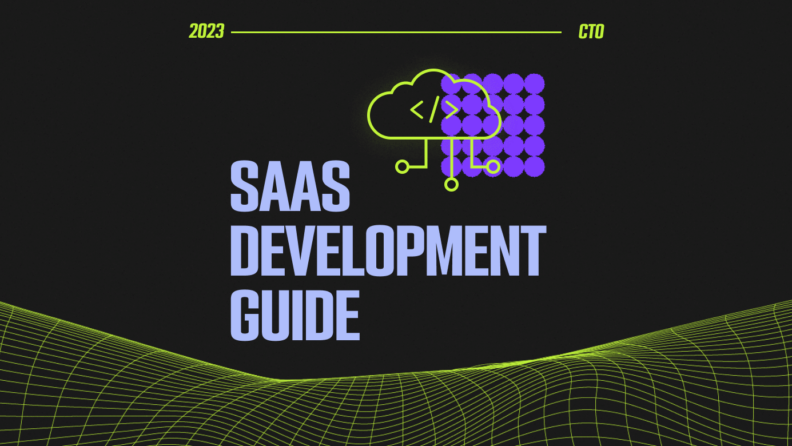Software-as-a-Service (SaaS) refers to a cloud-based software delivery model that offers game-changing potential for businesses to serve customers with new products continually. A flexible and customizable suite of features tailored to the diverse requirements of various user groups, SaaS enables access to data from any device with an internet connection using a web browser. Most of the apps you use at work or in your everyday lives are the result of SaaS application development.
However, developing a successful SaaS product requires meticulous planning, strategic implementation, and a profound understanding of the technical aspects involved. How can you ensure the scalability and robust performance of your SaaS product? How do you protect user data and follow industry regulations?
I've created this comprehensive guide to take you step-by-step through the SaaS product development process.
What’s the Relevance of SaaS in Today’s Market?
Software-as-a-Service (SaaS) allows users to access applications through their web browser instead of purchasing and installing software on a local device.
SaaS has gained popularity due to its cost-effectiveness, scalability, and ease of use. The global SaaS market is estimated to reach $232 billion by 2024 with no signs of slowing down.
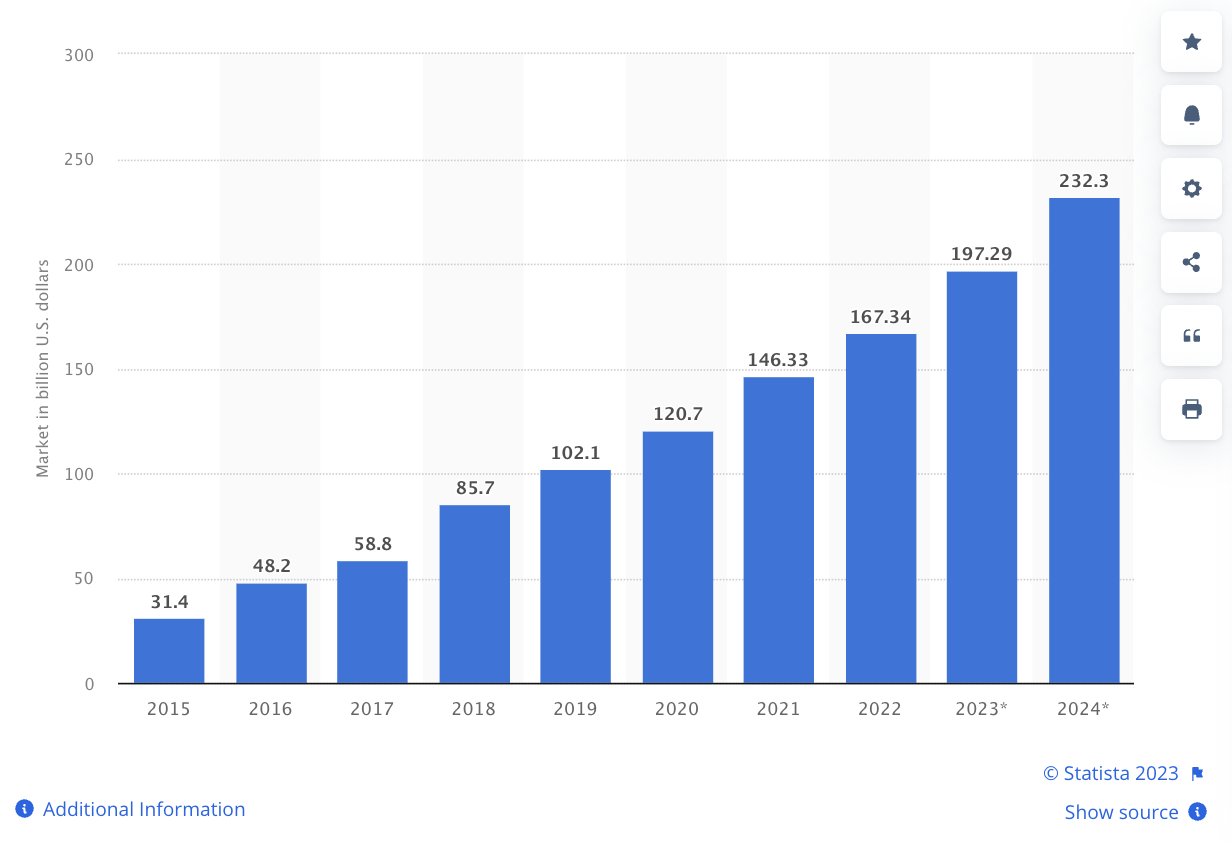
This expansion signifies the rising importance of SaaS in contemporary business strategies. For CTOs and tech leaders, it underscores the need to stay abreast of the latest SaaS developments and prioritize user-friendly applications to meet the evolving demands of their organizations.
Concept of SaaS Application Development
SaaS application development is the process of planning, designing, building, and deploying cloud-based applications that follow the SaaS model. SaaS applications are accessible via web browsers, enabling users to access software without local installations.
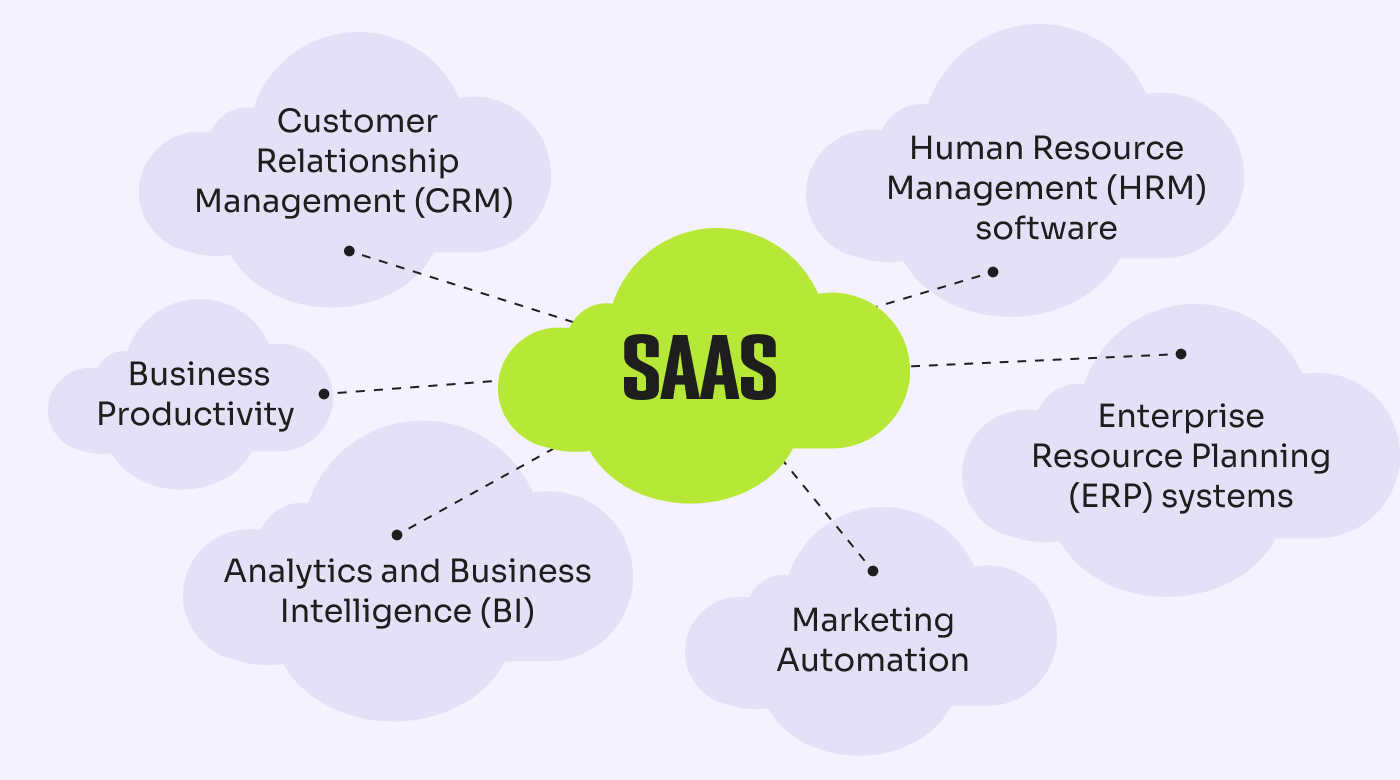
If you’re considering a SaaS model for your business, here are a few examples of applications you can develop:
- Business productivity tools empower project managers to streamline workflows and improve team productivity. Examples include project management software like Asana, document collaboration platforms like Google Workspace, and communication tools like Slack.
- Customer Relationship Management (CRM) applications help businesses organize customer data and manage sales pipelines from one location. CRM tools like Salesforce offer features like lead scoring to improve sales processes.
- Human Resources Management Software (HRMS) tools include modules for employee onboarding, payroll management, and performance evaluation to streamline various HR processes. Examples include Grove HR, BambooHR, and Workday.
- Enterprise Resource Planning (ERP) applications like SAP and Oracle NetSuite help businesses manage different operations, such as accounting, procurements, and supply chain management. They enable project managers to improve processes and make better decisions.
- Marketing automation tools like HubSpot and Mailchimp help businesses create and manage campaigns for different channels. They include automation features for email marketing, lead generation, and campaign management.
- Analytics and business intelligence (BI) tools offer features for data visualization, reporting, dashboarding, and predictive analytics to help businesses derive valuable insights from their data. Examples include Microsoft Power BI and Google Analytics.
Developing a SaaS application requires a thorough understanding of cloud computing, scalable architecture, multi-tenant architecture, and user-centric design principles, which I’ll cover in this guide.
Benefits of Developing SaaS Applications
Developing SaaS applications offers many advantages that directly impact your business’s growth and success.
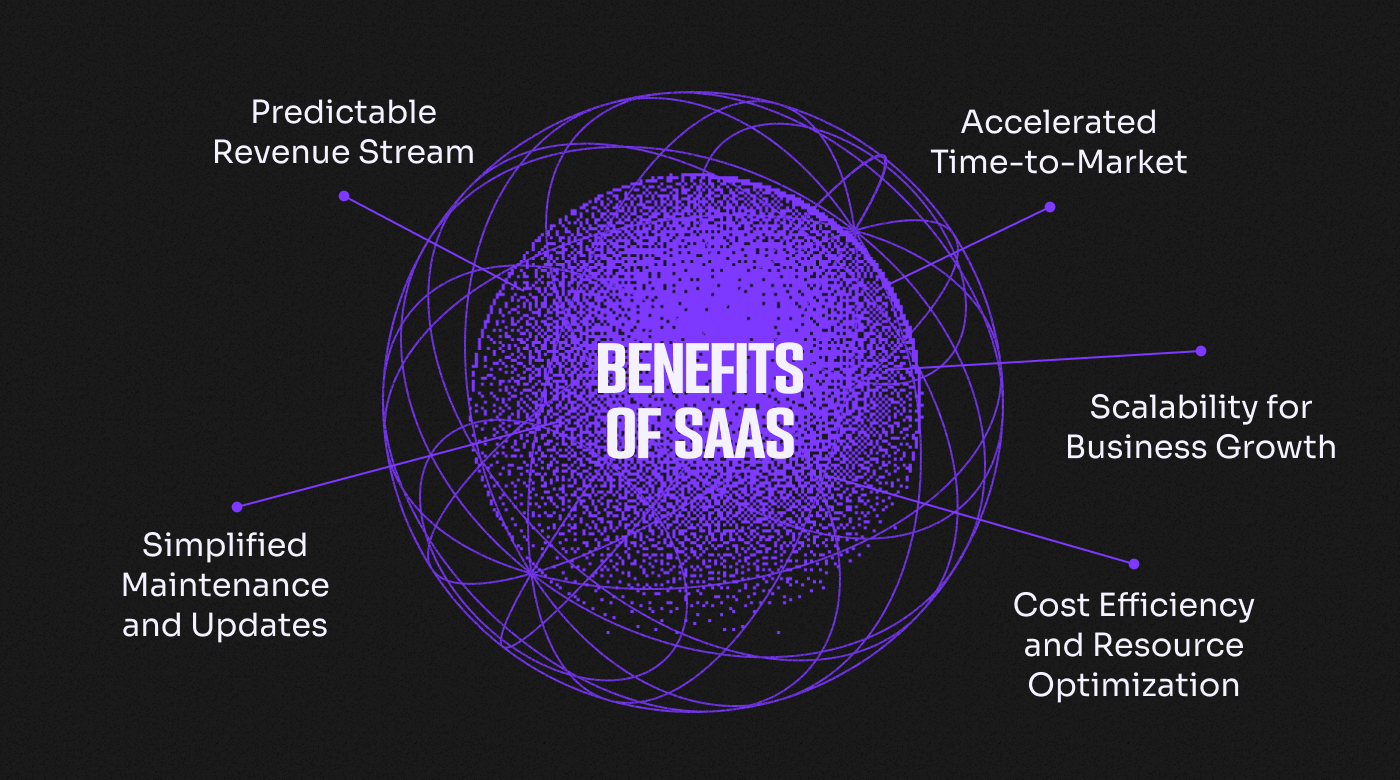
Here are a few key benefits of developing SaaS applications:
1. Predictable Revenue Stream
SaaS is an attractive business model because it creates a regular and predictable revenue stream. Customers sign up for monthly or annual plans to use your product, which helps you create accurate forecasts and make informed decisions. This stands in stark contrast to traditional business models, which often have unpredictable cash flows.
2. Accelerated Time-to-Market
Consumers today have high expectations, and most won’t hesitate to consider other alternatives if their expectations aren’t met. In fact, 58% of consumers say they switched brands in the past year because a competing brand offered better product quality.
SaaS development enables your business to deliver new features continually. With shorter development and deployment cycles, you can respond rapidly to changing market demands and stay ahead of your competitors.
3. Scalability for Business Growth
The scalability of SaaS applications becomes indispensable as your business grows.
SaaS solutions are typically deployed on elastic cloud infrastructure, allowing better handling of increased user demand. You can scale resources up or down to accommodate fluctuations in user traffic and ensure optimal performance even during peak times.
4. Cost Efficiency and Resource Optimization
SaaS applications provide a cost-effective approach to software management. By eliminating the need for costly hardware and infrastructure investments, you can allocate resources strategically and direct them toward core business activities. The predictable expense model allows for effective budgeting and helps optimize financial outcomes.
5. Simplified Maintenance and Updates
SaaS development platforms handle software maintenance, security updates, and infrastructure management, alleviating the burden on internal IT teams. This lets your tech professionals focus on strategic initiatives and core competencies that drive business growth.
With regular updates and enhancements from the SaaS provider, your applications remain secure and up-to-date, and you can deliver more reliable experiences to your users.
Things to Consider Before Developing a SaaS Application
I know you’re eager to jump into SaaS application development. But to establish a solid base for your SaaS initiative, there are a few crucial factors to consider — from conducting market research to defining a roadmap to assembling a development team. Let’s take a look:
1. Conduct Thorough Market Research
With over 30,000 SaaS companies vying for a piece of the lucrative SaaS market, you can’t just launch a SaaS product and expect it to succeed. Such a mistake could prove incredibly costly if you build an application that doesn’t fill a market need.
To give yourself the best chance of success, you need to conduct market research. Evaluating the competition is a great starting point to identify gaps your product can fill.
Answer these questions to conduct a competitive analysis:
- Who are your main competitors?
- What is their unique selling proposition (USP)?
- What are their strengths and weaknesses?
- How do they market their products?
- What do their customers say about them?
As you research your competitors, you’ll want to consider how to differentiate your product. Look at areas like pricing, features, and customer support. Consider signing up for competitors’ services (most SaaS products offer free trials).
Consider where your competitors fall short and how you can offer more value. For example, if your competitors’ products are overly complicated, you could build an app that prioritizes ease of use — a strategy that Zoom employed successfully to win customers over from Skype.
2. Define Your Target Audience and Create User Personas
Once you’ve conducted market research, the next step is to define your target audience by creating a user persona — a fictional profile of your ideal customer.
User personas are based on market research and typically include information like:
- Age
- Gender
- Occupation
- Interests
- Goals
- Challenges
Sending out surveys and conducting one-on-one interviews are great ways to gather data about your potential users. Use the information you’ve collected to create your user persona.
Here’s a simple template you can use to help you define your audience:
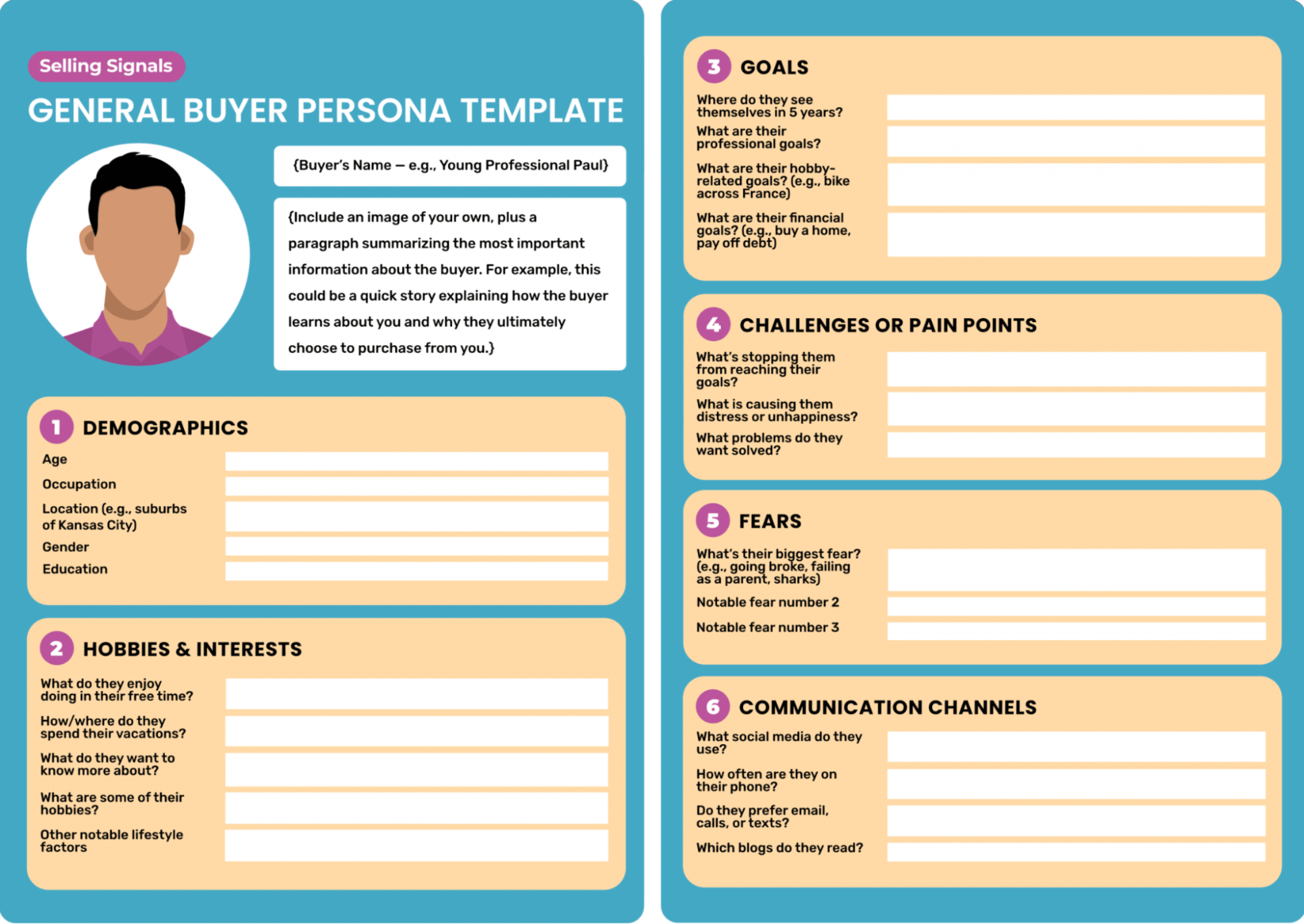
A well-defined user persona can help you create a more compelling product. For example, if you know that one of your users' top pain points is performing repetitive tasks, you could develop an app emphasizing automation.
3. Establish a Product Vision and Decide on a Development Approach
Once you understand who your target audience is, use the insights you’ve gathered to establish a clear vision for your product. Then, define how your application will solve the issues that your audience faces.
Next, consider one of two development approaches:
- Horizontal development: This approach involves creating a software product that appeals to a broader audience. An example might be accounting software that fits a range of use cases. While it offers a larger potential market, it can be harder to stand out.
- Vertical development: This approach involves creating a product that targets a specific niche or industry. An example might be accounting software for nonprofits. You can offer a more laser-focused solution, but it may be more challenging to scale.
There are pros and cons to each approach, and you’ll want to carefully weigh them before you start developing your application.
4. Develop a Minimum Viable Product (MVP) Roadmap
Now that you know what you want your application to do, the next step is to develop a Minimum Viable Product (MVP) roadmap — the steps you’ll take to validate and release a SaaS product with minimal resources.
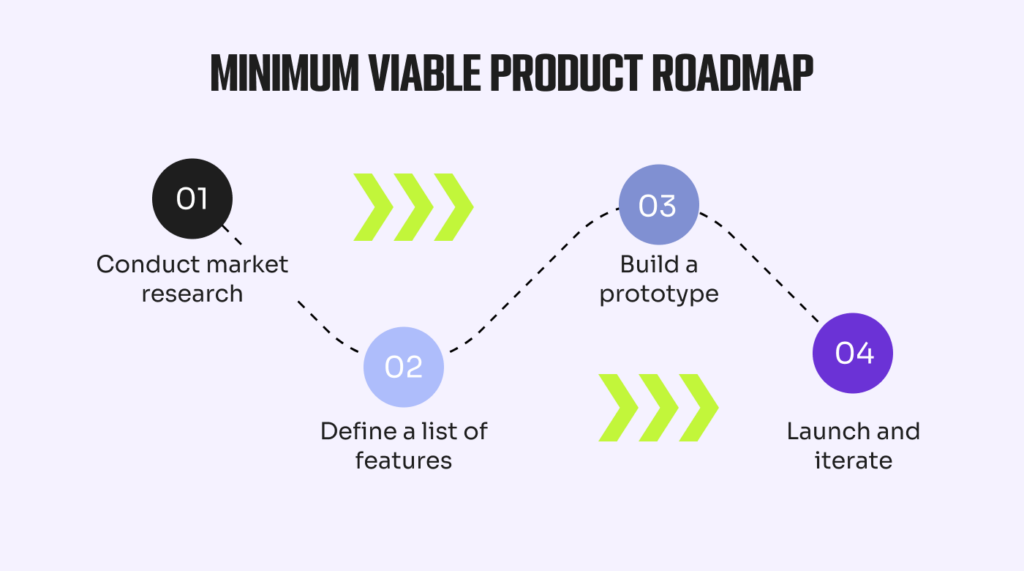
The MVP is a foundation for iterative development and provides valuable insights for future enhancements. By initially deploying only the core features, you save money from being wasted on unnecessary add-ons. An MVP also allows you to validate your idea early on and steer future builds based on customer demand.
For example, Buffer, a popular social media marketing tool, started as a way for users to schedule tweets. The platform had limited features, but user interest was enough for the founder to validate the idea and pour more resources in.
Develop an MVP by identifying the core features and functionalities necessary to bring your idea to life. Prioritize features based on user needs and technical feasibility. These are critical to satisfying your users’ pain points and ensuring a positive experience with your application.
5. Decide On a Pricing Strategy For Your Product
Selecting the right pricing strategy is vital for any SaaS product — price it too low, and it’ll impact your cash flow, but price it too high, and you’ll scare away potential customers.
An excellent place to start is to perform a competitive analysis. How much do your competitors charge, and what’s their pricing model? Do they offer plans with flat, tiered, or usage-based pricing? Research your competitors to guide your pricing strategy.
Something else to consider is the landscape. If you’re entering a highly competitive market, you can consider offering a freemium plan to attract new users. This is a pricing strategy that Notion used — a productivity tool that competes with the likes of Asana, Evernote, and monday.com.
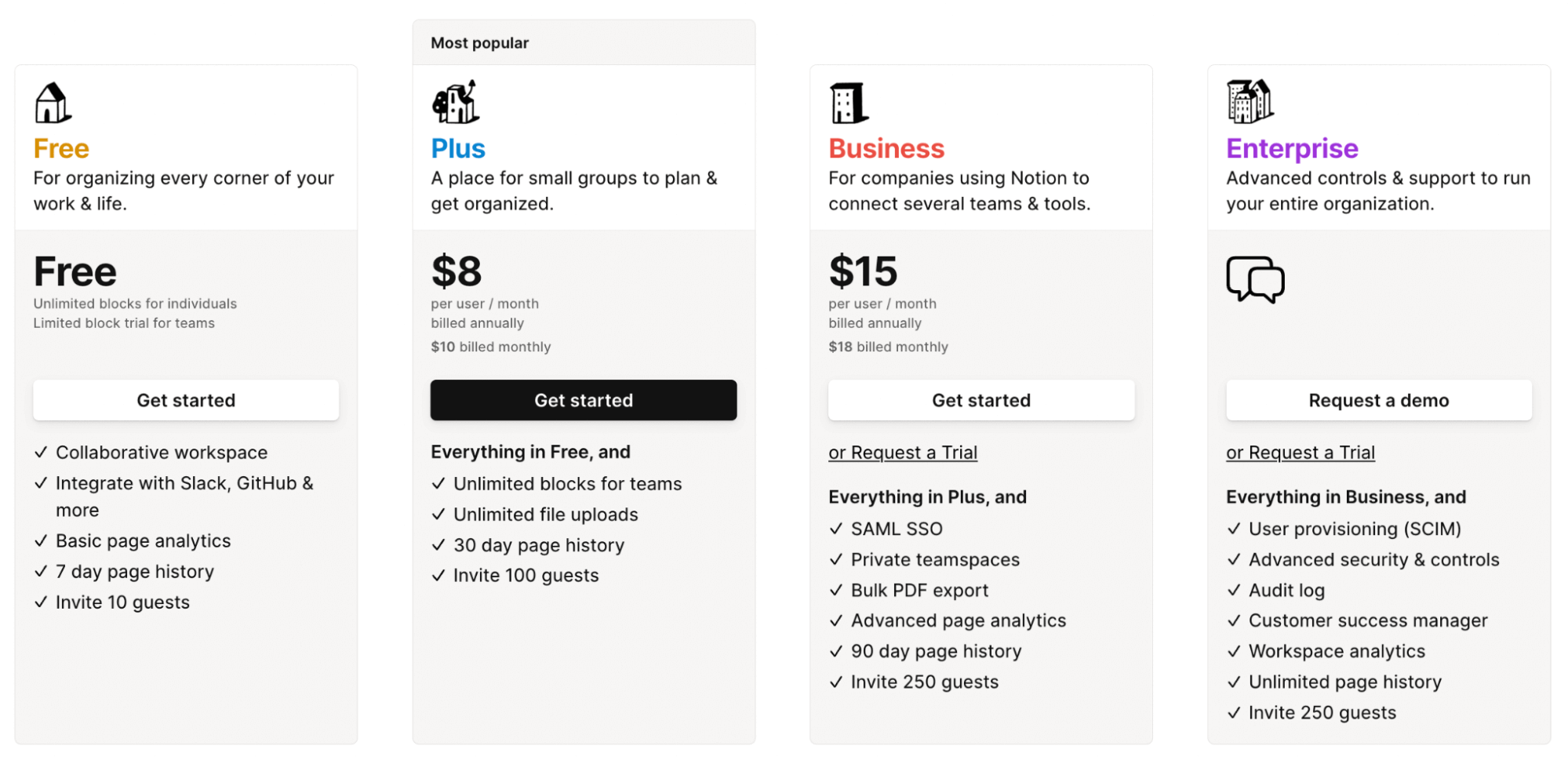
Ensure that your pricing strategy aligns with the purchasing power of your target audience and delivers value while maintaining profitability.
6. Assemble a Talented Development Team
Finally, you must ensure you have the right personnel to build your application. Decide whether to develop the application in-house or outsource to external SaaS developers.
To do so, evaluate the cost-benefit analysis and assess the skills and expertise required for successful development, including front-end and back-end development, cloud infrastructure management, and security implementation.
If you have the in-house skills and expertise and can commit the personnel to the project, consider building your application in-house. If you don’t, outsourcing the development to qualified professionals might be more cost-effective.
How to Develop a SaaS Application From Scratch
Now that we’ve covered the necessary planning and preparations, I’ll walk through the process of developing a successful SaaS product, from choosing the right tech stack to designing your system architecture and deploying your application.
Let’s dive in.
1. Choose the Right Tech Stack
The right technology stack is key to building a scalable SaaS product. It involves determining which programming languages, frameworks, and tools you’ll use to build your application.

A tech stack consists of two parts: front-end and back-end.
Front-end
Let’s start with building a tech stack for the front end — the visual elements of an app that your users interact with. Browsers use three languages to display an application and make it interactive: HTML, CSS, and JavaScript.
Of course, coding an application from scratch is costly and time-consuming. Here are some front-end frameworks that I recommend to speed up the development process:
- React: An open-source JavaScript library that lets you build complex interfaces for websites and applications using “components.”
- Angular: A popular web development framework supported by Google that allows you to build scalable and feature-rich web applications.
- Vue.js: A JavaScript framework that is a more “lightweight” alternative to React and Angular.
Which front-end framework should you add to your tech stack? It depends on the size and complexity of your app.
If you want a flexible framework that’s relatively easy to learn, consider React. If you’re looking for something more robust and scalable, Angular might be a better choice. If you want a lightweight framework for a smaller application, go with Vue.js.
Back-end
Now, let’s look at the back end or server side of your application. It consists of everything that goes on behind the scenes to deliver information to your users.
The back end of an application consists of three primary components:
- Server: Receives requests from the client side (your users) and processes them. You can use software like Apache or NGINX to set up a server or opt for cloud platforms like Amazon Web Services (AWS) or Microsoft Azure.
- Database: Stores critical data for your application. You can consider relational databases like MySQL or NoSQL databases like MongoDB based on your storage and retrieval requirements.
- Middleware: Acts as a “bridge” that links the front and back ends of the system together. Examples of middleware software include Workato and TIBCO.
Ensure a solid foundation for future growth and scalability by aligning your tech stack with your product goals. Keep an eye on emerging technologies and industry trends, as they may provide opportunities to enhance your tech stack and stay ahead.
2. Set Up a Reliable Cloud Infrastructure to Ensure High Availability
Choosing the right cloud development platform and configuring your hosting services are essential steps to setting up a reliable infrastructure for your SaaS application.
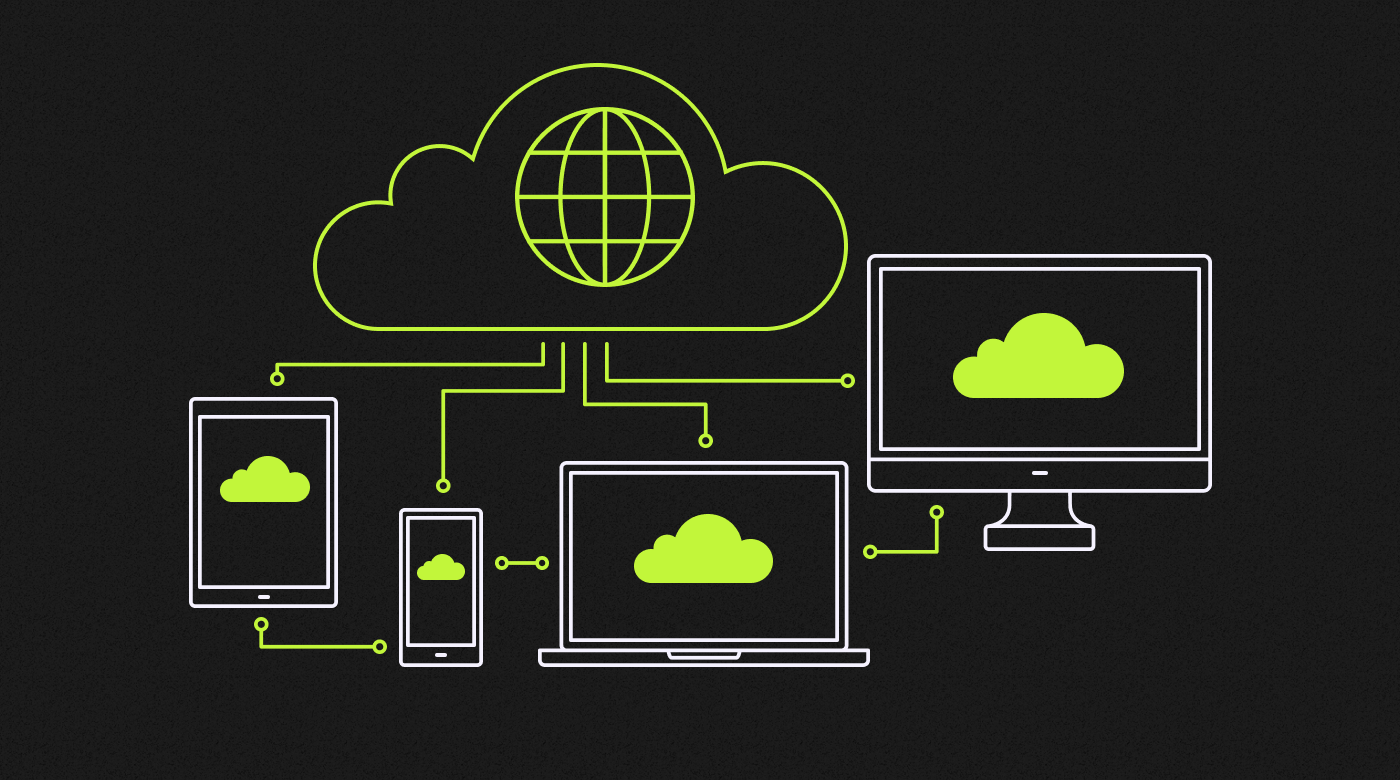
Here are some factors to consider when selecting a cloud development platform:
- Cost: Consider the cloud provider's cost structure and pricing model. Evaluate factors like storage costs, data transfer fees, and additional services you may require. Compare pricing options and choose a business model that aligns with your budget.
- Reliability and availability: Look for a cloud platform that guarantees high availability and uptime. Ensure the provider has a robust infrastructure with multiple data centers across different regions to minimize the risk of downtime.
- Scalability: Choose a cloud provider that offers scalable resources. Look for features like auto-scaling, load balancing, and serverless computing to ensure your application can handle increasing user loads without compromising performance.
- Data redundancy and disaster recovery: Opt for a cloud platform that provides data redundancy through replication across multiple data centers or regions. Consider backup and disaster recovery options offered by the provider to ensure your data is protected and recoverable in the event of unforeseen incidents.
- Security and compliance: Evaluate the security measures implemented by the cloud provider, such as encryption at rest and in transit, network security, and identity and access management. Consider their compliance certifications, such as ISO 27001, SOC 2, or HIPAA, depending on the specific requirements of your industry.
Solid cloud infrastructure provides the scalability, reliability, and security teams need to build applications. But it can also be overwhelming to set up. If you’d rather jump straight into developing the front end of your application, consider Backend-as-a-Service (BaaS) providers to handle this aspect of the development process.
3. Create an Intuitive User Interface (UI) and Smooth User Experience (UX)
A well-designed application is key to increasing adoption. If your application is difficult to navigate or doesn’t function smoothly, users are unlikely to return.
Designing the Product’s UI
Here are some tips to create an intuitive UI that helps your users achieve their goals:
- Simplify the interface: Users don’t want to waste time figuring out how to use your application. Avoid cluttering the screen, as you don’t want to overwhelm your users. Keep the interface easy to navigate.
- Use a responsive design: With more users accessing the internet from mobile devices, you must ensure your application works on all screen sizes. Use a responsive design to optimize the user experience across desktops, tablets, and mobile devices.
- Provide clear feedback: Include micro-interactions and animations throughout your application, as they provide precise feedback to your users. The example from Asana below shows what happens when users complete a task.
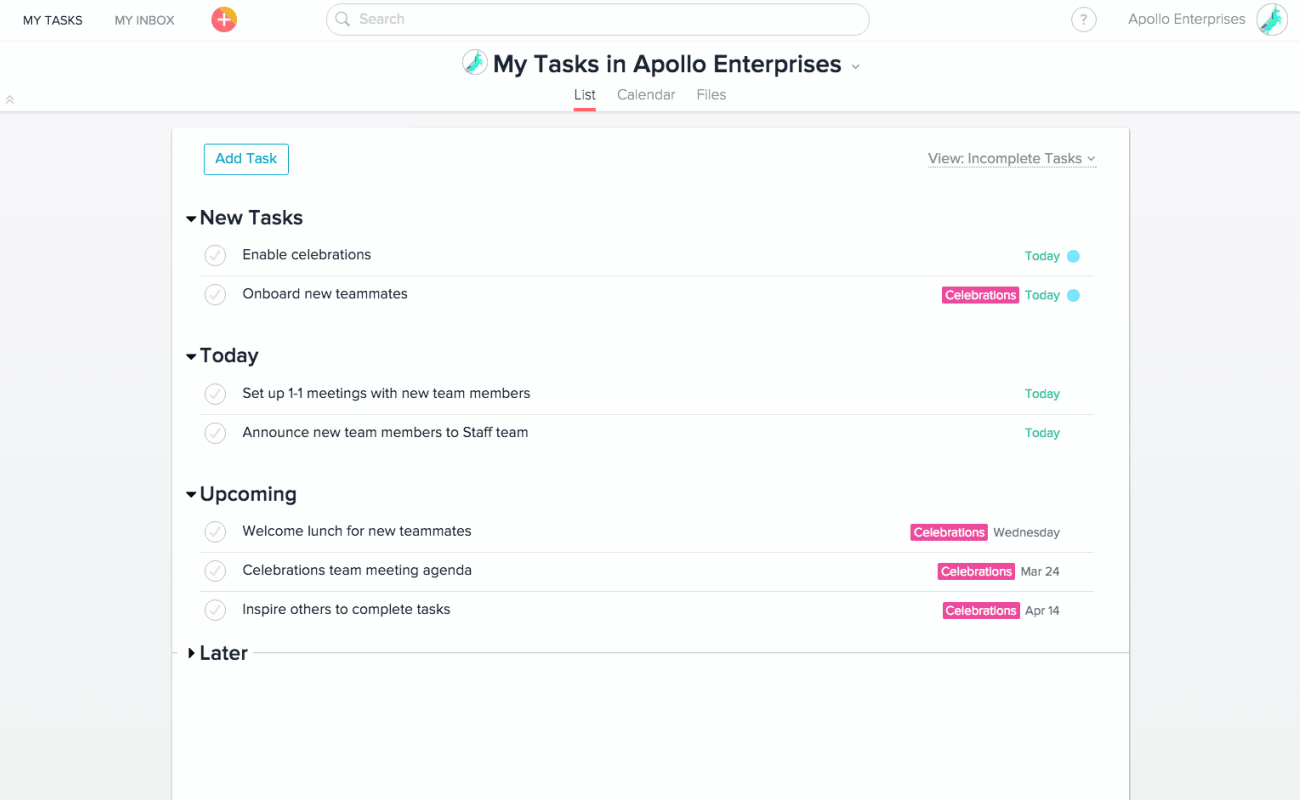
Don’t make any assumptions here. Make sure to conduct user testing to get honest feedback so you can identify areas of improvement before you launch.
Designing the Product’s UX
1. Write clear UX copy: Engage users with clear and concise UX copy to communicate features and instructions. For example, Gusto uses clear UX copy for its payroll software to guide users to the next steps.
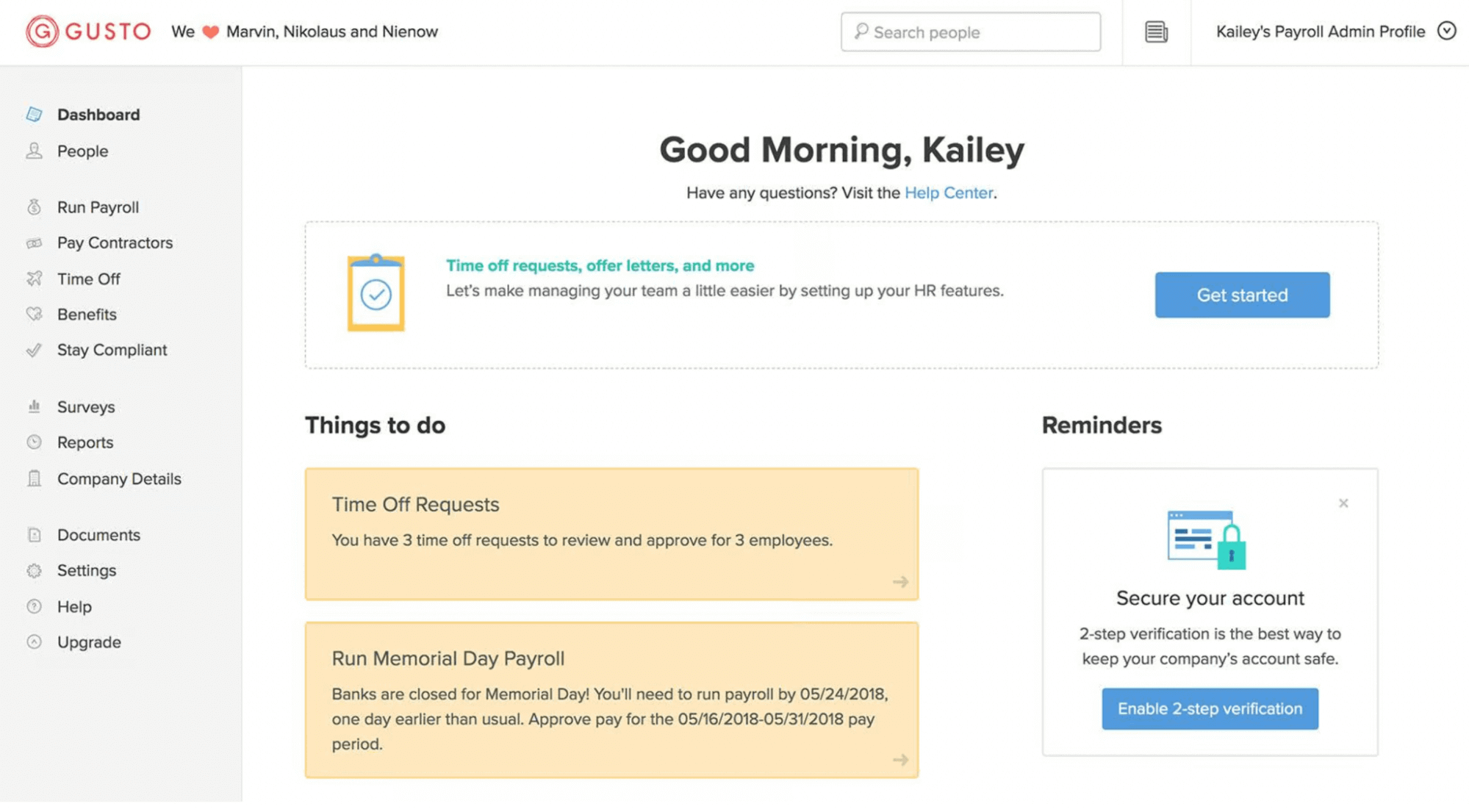
2. Organize your content: Organize and structure the content and functionality of your application logically. Develop a hierarchical navigation system that creates an easy flow between different sections.
Designing the Prototype:
Use the UI/UX tips above to create a prototype for your application:
- Low-fidelity prototype: Create low-fidelity wireframes or sketches to quickly visualize and iterate on your application's overall layout and structure. Focus on capturing the essential elements and user flows without getting caught up in visual details.
- High-fidelity prototype: Develop interactive prototypes using design tools or prototyping software. This helps you simulate the actual user experience, test functionalities, and gather feedback before moving into development. They can also help identify your usability issues and validate design decisions.
Considering your product's technical and functional requirements, you can design a scalable system architecture that accommodates future enhancements and changes.
4. Develop and Test Your Application
Developing a SaaS application requires a collaborative effort from team members who each contribute their expertise. Here’s a breakdown of each stage of the development process, highlighting the responsibilities of each member:
Design Phase
The designer creates the UX/UI design for the application. They work closely with the product team and stakeholders to understand user requirements and turn them into visually appealing, user-friendly designs.
Back-end Development
The back-end developer takes the designer's UX/UI design files and writes the necessary code to implement the back-end functionalities. They work on developing the server-side logic, building APIs, integrating with databases, and implementing business logic.
The back-end engineer ensures the application's scalability, security, and performance by following best practices and using appropriate frameworks and technologies.
Front-end Development
The front-end developer takes the design files provided by the designer and deploys them to the server, bringing the design to life in the web or mobile application.
The front-end developer creates responsive layouts, implements interactive features, and ensures cross-browser compatibility.
QA Testing
The QA tester ensures the quality and stability of the application. They develop and run various tests to identify and report any bugs or issues.
The QA tester collaborates with the development team to reproduce and fix the identified issues. They also perform regression testing to ensure previously resolved problems stay intact.
Project Management
The product manager oversees the development process, managing and coordinating various tasks and resources. They ensure effective communication among team members, track project progress, manage timelines and deadlines, and address any issues or roadblocks.
The project manager works with stakeholders to align project goals, manage expectations, and ensure the successful delivery of the SaaS application.
5. Implement Robust Security Measures and Data Protection Practices
Implementing robust security measures and data protection practices is critical in SaaS development. Protect user accounts and sensitive data by implementing strong user authentication, encryption techniques, and compliance with industry standards.
Regular security audits, vulnerability assessments, and monitoring help identify and mitigate potential risks. Prioritizing security instills trust in users and safeguards their data, ensuring a secure SaaS environment.
6. Deploy Your SaaS Product
Deploying a SaaS product requires careful planning and configuration. A well-defined deployment strategy ensures a smooth transition to the production environment. The DevOps engineer is essential in setting up infrastructure and configuring servers.
Scaling and load balancing mechanisms are used to handle increased user demand. They can monitor performance metrics and gather user feedback post-launch to help identify areas for improvement.
Continuous delivery enables quick updates. Disaster recovery and backup mechanisms ensure data availability and integrity.
7. Request Feedback and Provide Ongoing Maintenance
If you want to attract and retain users, you have to make continuous improvements to your product. But what features should you prioritize next? How can you provide more value?
Ask your users.
Getting direct feedback can help you find out exactly what your audience wants. It also shows that you value their opinions, which helps form stronger customer relationships.
Here’s an email that Sovio, a project management platform, sends to its users:
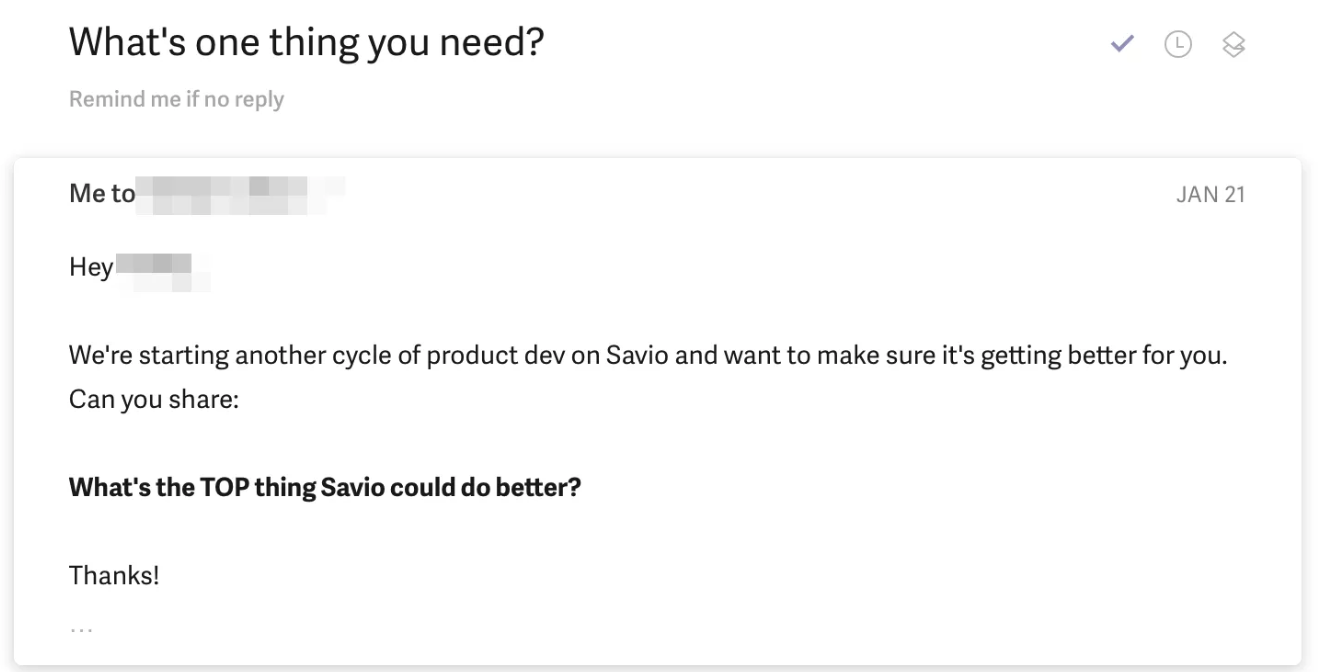
Short and sweet.
Of course, not every user will reply. But those who do can provide a wealth of insights that you can use to prioritize new features.
Be sure to allocate a dedicated budget for ongoing support, bug fixes, and infrastructure maintenance. This will help you ensure customer satisfaction, attract new users, and differentiate your product in the competitive SaaS market.
SaaS Development Use Cases
Look at these real-world examples of successful SaaS development, illustrating the principles and strategies discussed above.
- Slack: From Zero to $7 Billion Valuation
- Challenge: Slack faced the challenge of entering a market with established competitors and convincing users to switch from traditional communication methods.
- Strategy: Slack focused on a user-friendly design and seamless integration with other tools. They also implemented a freemium model, which allowed users to try the service without any financial commitment.
- Outcome: This approach led to rapid user growth, with Slack achieving a $7 billion valuation. The key to their success was the ease of adoption and integration, making it a preferred choice for team communication.
- Zoom: Simplifying Video Communication
- Challenge: Zoom entered a crowded market with giants like Skype and Google Hangouts. Their challenge was to differentiate themselves and offer a superior user experience.
- Strategy: Zoom concentrated on providing a reliable, high-quality video conferencing service that was easy to use. They ensured their platform could be accessed on various devices and focused on minimal latency.
- Outcome: As a result, Zoom became a go-to solution for video conferencing, especially noted for its reliability and ease of use. Their focus on quality and user experience helped them stand out in a competitive market.
- Shopify: Revolutionizing E-commerce for Small Businesses
- Challenge: Shopify aimed to make e-commerce accessible for small businesses, competing against established platforms like Magento and WooCommerce.
- Strategy: They offered an easy-to-use, customizable platform that required no technical skills. Shopify also provided robust support and a rich ecosystem of apps and integrations.
- Outcome: This approach allowed small businesses to easily set up online stores, leading to significant growth for Shopify. Their focus on simplicity and support helped democratize e-commerce for smaller players.
Developing a SaaS product requires careful planning, diligent execution, and a commitment to continuous improvement. By following this guide, you can navigate the complexities of the development process and set yourself up for success.
Embrace collaboration and communication within your development team, adapt to evolving technologies and market trends, and strive for excellence in every aspect of your SaaS product. With dedication and a well-executed development strategy, your SaaS product can significantly impact the digital landscape.
Subscribe to The CTO Club newsletter for more insights from leading tech experts.