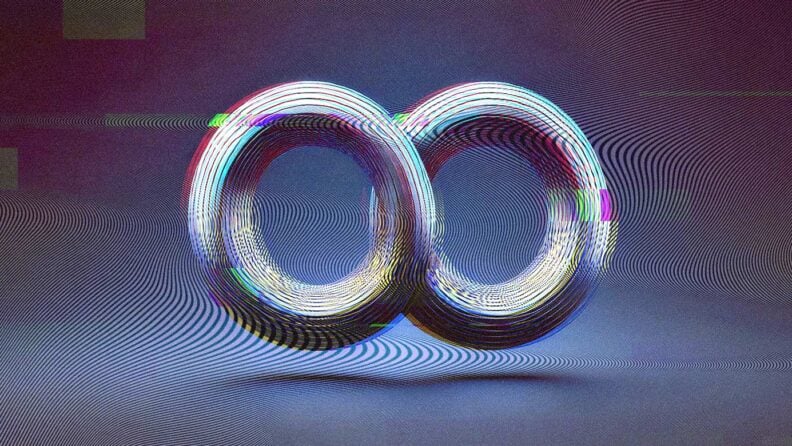If you want to shorten the development life cycle, increase software quality, and provide continuous delivery, you should consider DevOps. Patrick Debois, a dissatisfied consultant fed up with the inefficiencies caused by the separation of software development and IT operations, coined the term in 2007.
Many companies have since embraced DevOps principles to adapt more effectively to their business concerns. DevOps used to be limited to IT services, but it has now expanded to include the whole corporation, affecting processes and data flows and causing significant organizational changes.
What is DevOps?
DevOps is a methodology that mixes software development (Dev) and IT operations (Ops). It is a set of practices, DevOps tools, processes, and even people that aims to increase team collaboration and produce faster, more reliable product releases. A DevOps environment is meant to encourage automation and documentation and promote communication and collaboration.
As opposed to more traditional approaches (even Agile and Scrum) where the departments are broken down into “silos,” DevOps emphasizes the integration of all the team members involved in creating the product: from the software developers to the testers and the IT operations professionals (such as system administrators, DBAs, and system engineers).
-

New Relic
Visit WebsiteThis is an aggregated rating for this tool including ratings from Crozdesk users and ratings from other sites.4.3 -

QA Wolf
Visit WebsiteThis is an aggregated rating for this tool including ratings from Crozdesk users and ratings from other sites.4.8 -

ManageEngine Applications Manager
Visit WebsiteThis is an aggregated rating for this tool including ratings from Crozdesk users and ratings from other sites.4.3
How DevOps Works
Development and operations teams work closer together under a DevOps model. The engineers of both teams will integrate and work across the entire application lifecycle, from development and testing to devops deployment and operations. DevOps merges the mix of skills from both ends throughout the application process.
Quality assurance and security teams can be more closely linked with development and operations, as well as throughout the software development lifecycle, under various DevOps models, such as SecDevOps (which focuses on security) or QAOps (which places a greater emphasis on testing product quality).
These groups use best practices to automate formerly laborious and slow processes. They utilize a technological stack and infrastructure to swiftly and reliably operate and evolve apps.
DevOps Practices and Concepts
DevOps revolves around some key practices. Let’s see an explanation for each of them below.
Continuous Integration
Continuous integration (CI) refers to regularly merging code changes in a central repository and running automated builds and tests (including unit, integration, UI, and end-to-end tests).
The main objective of CI is to discover and fix bugs faster, increase the overall quality of the software, and reduce the time to validate and release new software updates.
Continuous Delivery
Closely related to continuous integration, continuous delivery is the next logical step. In continuous delivery, the requirement is that the code changes are automatically built, tested, and ready to be delivered in the production environment. Ideally, all changes are first pushed to a testing environment before the deployment to production.
Version Control
Also known as source control, refers to managing code in versions, i.e. tracking revisions and code changes over time. This is frequently done with the use of version control systems that allow team members to collaborate on code.
These methods outline a step-by-step methodology for merging code changes in the same files, resolving conflicts, and reverting changes to previous states. Version control is one of the key DevOps processes that aid development teams in collaborating, delegating coding duties to team members, and archiving all code for quick recovery.
Monitoring And Logging
Continuous monitoring means identifying broken builds or failed tests and ensuring that they won’t create delays. Automation speeds up development significantly, but if an automated process fails and no one notices, you're better off completing the task manually.
In a related manner, it's critical to keep an eye on production apps to detect problems or performance issues before your customers do.
Microservices
The microservice architecture is a style in which the application is structured as a collection of smaller, loosely coupled, and independently deployable services. This allows delivery teams to focus on specific services as independent entities, making development, testing, and deployment much easier.
Infrastructure as Code (IaC)
This is a process for managing the IT infrastructure (networks, VMs, load balancers, connection architecture) that employs the same versioning for source code as the DevOps team.
An IaC model creates the same environment every time it is applied, similar to how the same source code produces the same binary. IaC is a crucial approach that works hand in hand with continuous delivery.
Shift Left
This is a term for a development process in which the team focuses on beginning testing as early as possible. The end goal is increased quality, shorter test cycles, and avoiding any possible surprises at the end of the development cycle. Shifting left assumes continuous testing (writing and running automated tests as early and as often as possible) and continuous deployment (automating the deployment of new builds).
The DevOps Lifecycle
The typical DevOps workflow is an iterative one consisting of 8 main phases:
- Plan: At this stage, the team identifies the business requirements and creates a roadmap that maximizes the business value of the product.
- Code: This is the stage where the actual development is done.
- Build: Once the development tasks are done, the code is committed to the shared repository.
- Test: The build is deployed to the testing environment, where the tests are run. This typically includes unit testing, integration testing, UI automation testing, and manual tests, such as user acceptance tests.
- Release: Once the testing phase has been completed, the build is prepared by the DevOps engineers to be deployed to the production environment.
- Deploy: At this stage, the build is installed, tested, and implemented in production and is available to the end-users.
- Operate: Manage the delivery of IT services to clients from beginning to finish. This refers to the procedures for designing, implementing, configuring, deploying, and maintaining the IT infrastructure that supports an organization's services.
- Monitor: DevOps teams evaluate each release and provide reports to enhance future software releases. By collecting continuous feedback, teams may optimize their processes and integrate consumer input into the next release.
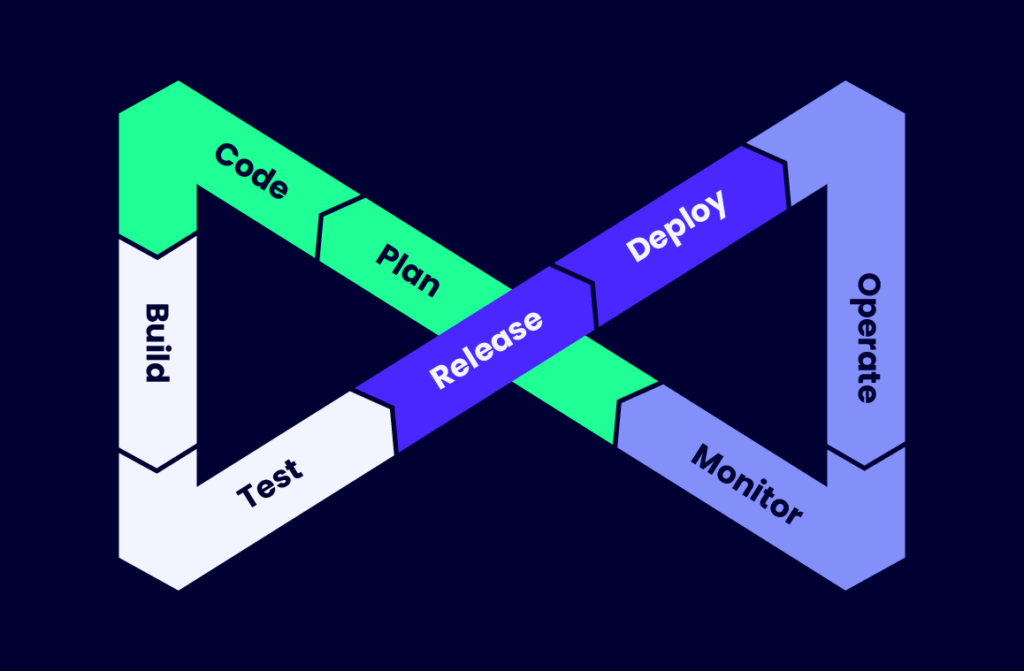
What Are the Benefits of DevOps?
The main benefits of a DevOps approach are:
- Faster software delivery: With CI/CD pipelines, deployment is faster and more frequent. Updating existing services and deploying new systems, features, or bug fixes takes less time. This can provide an important competitive advantage and a better user experience.
- Improved collaboration: With DevOps practices, the developers and the operations teams work closely and share responsibility, increasing work visibility. The teams are more connected and work towards the same goals and objectives.
- Greater productivity: With the work no longer separated and the improved communication, there is greater transparency, which makes the teams work more efficiently.
- Automated repetitive tasks: Apart from the great advantage of not having to do these tasks manually, it leaves the team more time to work on innovations on the project.
- Increased quality and reliability: Continuous integration and delivery practices ensure that changes are functional and stable, improving the quality of a software product. Monitoring allows teams to stay up to date on performance in real time.
- Better Security: Security in DevOps can also be improved by integrating security testing in the continuous integration, continuous delivery, and continuous deployment pipeline.
- More frequent releases: Customers can receive updates and bug fixes often, and this leads to better customer satisfaction.
How to Adopt a DevOps Culture?
The shift to DevOps involves a shift in culture and philosophy. At first, adopting DevOps can mean a commitment from operations and development teams to understand the problems and technology limitations that exist at each phase of the software development process.
Establish improvement KPIs, such as shorter cycle times or fewer defects in production. By communicating across work activities, you can lay the framework for continuous processes.
Examine the current development and IT operations tools. Identify any weaknesses, such as a stage that is always completed manually or a tool that does not have APIs for communicating to other tools. Consider implementing a single DevOps delivery pipeline for the entire company. Team members can shift from one project to the next without having to retrain.
Now that the DevOps mindset is in place, decide which metrics to use to measure success, and identify the tools to be used going forward (more on that later). To keep improving, concentrate on best practices, knowledge sharing, and continuous improvement. Identify impediments that affect your KPIs and optimize your tools and technology.
The DevOps maturity model has 5 stages:
- Initial: a traditional model, where the development team and operations team are siloed.
- Managed: the initial shift towards DevOps, when the Ops processes begin to be automated. Collaboration between the Dev and the Ops is increased as the teams are no longer separated. It is a proof-of-concept stage.
- Defined: Automation processes for all practices (including development and testing) are defined and put in place. The changes are applied at the organizational level.
- Measured: The teams share knowledge and adapt practices thanks to the processes and tools in place. Automation and tool communications improve, and policies are used to enforce standards.
- Optimized: Results start to be seen thanks to continuous improvement. DevOps may grow into multiple tool sets or procedures. For instance, customer-facing apps (who are usually B2C apps), release more frequently, while FinTech apps adhere more to DevSecOps principles.
DevOps Tools
The DevOps methodology focuses on automating software development activities such as building, testing, and deploying, in order to achieve a faster time-to-market, high-quality products, and fewer software features failures and rollbacks. All this considered, the right tool stack will help ensure that you’re able to achieve a successful DevOps culture.
The tools and technologies that support development and operations people to interact throughout the whole software lifecycle are referred to as a DevOps toolchain. Continuous integration, continuous delivery, automation, and collaboration are among the core DevOps elements covered.
So what are some common tools used in DevOps?
Planning Tools
These are mainly the same tools used in agile development methodologies. Perhaps one of the most popular tools for this stage is Jira. If you’re not already familiar with it, it’s a project management tool from Atlassian, designed for Agile teams to track their tasks, issues, and bugs. It allows integration with multiple other tools used in other phases of the DevOps process.
Good communication is crucial in DevOps, in the planning phase, as well as the others, so it’s a good idea to use a messaging application that can also be integrated with the rest of the tools. Such applications include Slack, also from Atlassian, or Microsoft Teams.
Version Control Tools
Version control tools help application development teams to manage source code changes over time. They help software teams operate quicker and smarter as development environments increase.
Version control solutions aid particularly in reducing development time and increasing deployment success. Git is probably the most used version control tool, but some teams might choose to use TFS, SVN, or GitHub for source control.
Continuous Integration Tools
Continuous integration tools apply the automated tests to the development branches and allow you to push to the main branch when builds are successful. They also give continuous feedback through real-time chat alerts from your team with simple integrations. Notable tools include Jenkins (which is an open source tool), Circle CI, and AWS.
Configuration Management Tools
Throughout the DevOps life cycle, configuration management refers to the maintenance and control of the components of big complex systems in a known, consistent, and decided condition. Servers, networks, storage, and applications are all examples of IT system components.
The configuration management tools make the deployment process seamless and consistent throughout the production process. Some notable tools for configuration management are Ansible, Puppet, and Chef.
Continuous Operations Tools
Continuous operation tools are used to automate the process of launching the app and its updates. Continuous operations eliminate downtime by utilizing container management solutions such as Kubernetes and Docker. These container management technologies make the process of developing, testing, and deploying an app across various environments much easier.
Is DevOps for You?
While no methodology is a one-size-fits-all, you might have a clearer picture now of what DevOps is and what you need in order to implement it. Based on this and more information on DevOps pricing, you can decide if DevOps is a process that can fit your team’s goals.
Looking for more DevOps best practices? Subscribe to The CTO Club newsletter to get the latest insights.